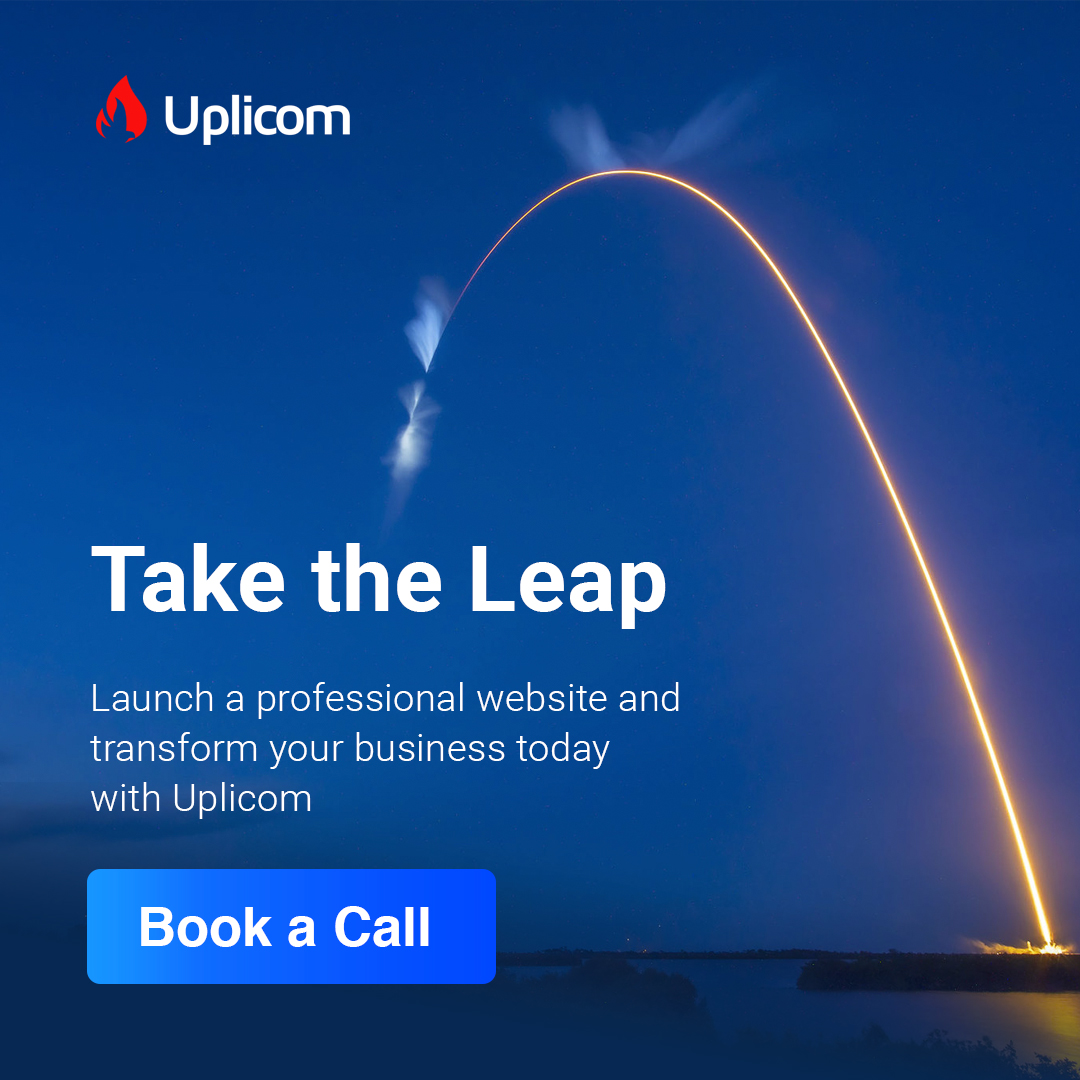In today’s digital age, email communication serves as the backbone of our personal and professional interactions. However, the convenience of email also brings forth a myriad of security challenges, threatening the confidentiality, integrity, and authenticity of our messages. Cybercriminals constantly exploit vulnerabilities, making secure email solutions more crucial than ever before. Whether you’re an individual concerned about personal privacy or a business striving to protect sensitive information, the need for secure cloud email has never been more pressing.
At the heart of secure email solutions like Microsoft 365 and Google Workspace lies a suite of advanced technologies designed to mitigate risks and offer peace of mind. From robust encryption methods that shield your messages from prying eyes to authentication protocols that verify the identity of the sender, secure email solutions provide a fortified fortress for your digital correspondence. By embracing these technologies, you not only protect your data but also contribute to a safer online environment for everyone.
A major concern for most businesses today is the integrity of their data and communications. Secure email solutions address various pain points related to email communication, primarily focusing on ensuring the confidentiality, integrity, and authenticity of the messages exchanged.
Here are some of the common issues that secure cloud email helps to solve:
Confidentiality:
Email messages often contain sensitive or private information, which can be intercepted by malicious entities during transmission. Secure email uses encryption techniques to protect the content of emails, ensuring that only the intended recipient can read the message.
Integrity
Emails can be tampered with or altered during transmission, leading to potential misunderstandings or misinformation. Secure email solutions use digital signatures and encryption to verify the sender’s identity and ensure that the message has not been altered in transit, maintaining its integrity.
Authentication
Phishing attacks and email spoofing are common tactics used by cybercriminals to deceive recipients into believing that an email is from a trustworthy source. Secure email systems implement authentication methods like DKIM (DomainKeys Identified Mail) and SPF (Sender Policy Framework) to verify the authenticity of the sender’s domain, reducing the risk of phishing attacks.
Compliance and Regulations
Many industries, such as healthcare and finance, have strict regulations regarding the protection of sensitive data. Secure cloud email solutions help organizations comply with these regulations (such as HIPAA in healthcare) by encrypting sensitive information in emails and ensuring secure communication channels.
Data Loss Prevention
Employees may accidentally send emails to the wrong recipients or forward sensitive information to unauthorized individuals. Secure email systems often include features like data loss prevention (DLP) tools, allowing organizations to set policies and prevent accidental data leaks.
Protection Against Malware and Malicious Attachments
Email attachments and links can be vehicles for malware, ransomware, or other malicious software. Secure email solutions often include robust anti-malware scanning and sandboxing features to detect and block malicious attachments, protecting users from cybersecurity threats.
Secure Communication in Transit
Emails travel through various servers and networks before reaching their destination. Secure email protocols like TLS (Transport Layer Security) encrypt the communication between email servers, ensuring that messages are protected while in transit.
Secure cloud email solutions like Microsoft 365 and Google Workspace play a crucial role in safeguarding sensitive information, ensuring the authenticity of messages, and protecting both individuals and organizations from a wide range of cybersecurity threats and compliance issues.
Comparing the leading players – Microsoft 365 and Google Workspace
Both Microsoft 365 and Google Workspace are leading players in the realm of productivity and collaboration tools, offering secure email solutions to users. Let’s delve into a brief comparison to help you make an informed decision based on your specific needs:
1. Security Features:
- Microsoft 365: Utilizes robust security features such as Advanced Threat Protection (ATP), data loss prevention (DLP), and multi-factor authentication (MFA) to safeguard emails and sensitive information.
- Google Workspace: Employs security measures like phishing protection, built-in DLP, and strong authentication, ensuring the integrity and confidentiality of email communications.
2. Collaboration and Productivity:
- Microsoft 365: Integrates seamlessly with Microsoft’s suite of applications, offering powerful collaboration features through tools like Teams, SharePoint, and OneDrive.
- Google Workspace: Excels in real-time collaboration with its suite of cloud-based applications, including Google Docs, Sheets, and Drive, promoting teamwork and efficiency.
3. Integration with Third-Party Apps:
- Microsoft 365: Provides a wide range of integrations with third-party applications and services, enhancing versatility and compatibility.
- Google Workspace: Offers a robust ecosystem of integrated apps, making it easy to connect with other Google services and third-party applications.
4. Pricing and Plans:
- Microsoft 365: Offers a range of plans catering to different business sizes and needs, with options for both small businesses and enterprises.
- Google Workspace: Provides flexible pricing plans, accommodating various business sizes, and offering a cost-effective solution for organizations of all types.
What you ought to consider when making a decision:
For Organizations Focused on Familiarity and Versatility:
- If your team is accustomed to using Microsoft applications like Word, Excel, and PowerPoint, and values seamless integration with these tools, Microsoft 365 may be the preferred choice. It’s a solid option for those who prioritize a comprehensive suite of productivity applications alongside secure email communication.
For Cloud-Centric Collaboration Environments:
- If your organization thrives on cloud-based collaboration and values real-time editing and sharing of documents, Google Workspace is an excellent fit. It’s ideal for those who prioritize simplicity, cloud-centric workflows, and effective collaboration within a user-friendly environment.
Ultimately, the choice between Microsoft 365 and Google Workspace depends on your organization’s specific needs, existing workflows, and preferences. Both solutions offer secure email services, and the decision may hinge on factors such as collaboration preferences, application integration, and the overall productivity ecosystem that aligns best with your business goals.
Phishing email statistics suggest that nearly 1.2% of all emails sent are malicious, which in numbers translated to 3.4 billion phishing emails daily.
ZDNET
Now is the time to take control of your email security. Whether you’re an individual, a small business owner, or part of a large enterprise, investing in a secure email solution is an investment in your peace of mind. Don’t let cyber threats compromise your confidential information any longer. Act today and explore the world of secure email services. Safeguard your communication, protect your privacy, and fortify your digital presence.
Schedule a quick call with one of our experts to discover the best secure email solution tailored to your needs and embark on a safer online journey. Your secure communication starts now.