Buy Google Business Email
for Gmail Chat Video Call Drive Docs Sheets Slides Calendar Forms Security
Google Workspace is a collection of business email, cloud storage, productivity and collaboration tools for businesses of all sizes.

Already Have Google Business Email?
You can transfer to Uplicom for;
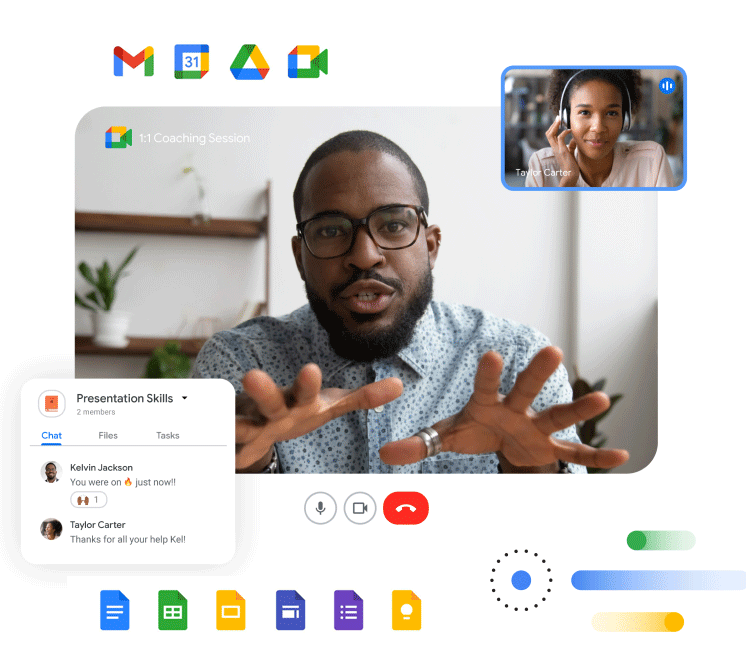
Better prices with partner discounts than you will get directly at Google.
Invoices in local currency with flexible terms to keep your biling organised.
Sales service, technical support, training and educational materials for your team.
If You're New To Google Workspace?
We also provide;
Migration of correspondencies and files by our specialists to ensure your employees can find files and messages from the old mail on their Google Workspace account.
Post implementation training and change management to prepare your team for the introduction of new tools as their work habits evolve.

Applications included in Google Workspace
Every Google Workspace edition includes content creation, file storage, and communication apps.

Gmail

Drive

Google Meet

Calendar

Chat

Currents

Jamboard

Documents

Sheets

Slides
Everything you need to get work done in Google Workspace
Google Workspace (formerly G-suite) is a set of tools from Google designed to enable you to work from anywhere, on any device even offline. Across the world, more than 5 million organizations rely on Google Workspace to streamline their workflows. With one sign in, you are able to access everything you need to get work done securely from your laptop, phone or tablet.
Custom domain email accounts
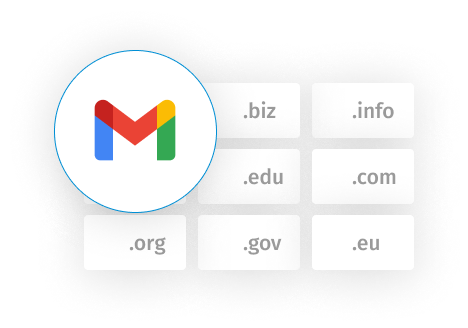
Business Gmail accounts without ads and spam will provide employees with the perfect combination of advanced email features and a familiar interface.
Company Data Security
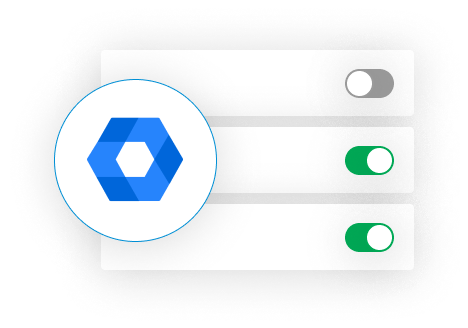
The security of Google Cloud is confirmed by independent certifications – ISO 27001, ISO 27017, ISO 27018, SOC 2, SOC 3, and FedRAMP.
- Convenient remote management of all users in the organisation with the Google Admin console
- A Google Workspace administrator has complete control over user accounts, mobile devices, and security settings.
All files in one place
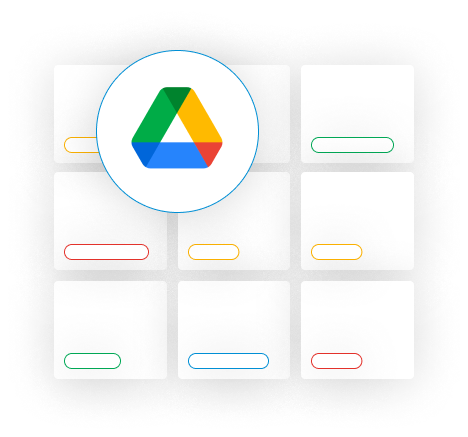
- Personal Google Drive for each user and storage for teams
- Robust file-sharing options for assigning various levels of permissions
- Instantly search for files on your Drive from any device

Work more efficiently with AI
Typing suggestions and speech-to-text conversion are the features powered by artificial intelligence. They will speed up collaboration so that your team saves a lot of time.

Keep your schedule organized
Add reminders, schedule meetings and never miss a thing with Google’s smart calendar.
Streamlined collaboration with Google Workspace
Video conferencing in Google Meet
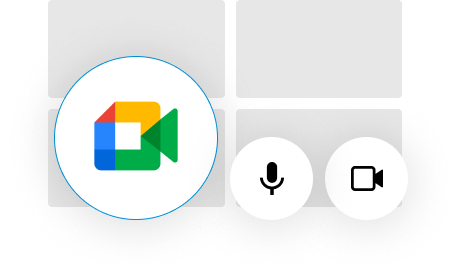
No matter what app you’re working in, you’re just one click away from chatting with your team. Join video conferences via Calendar, Gmail, or Google Chat and share the screen straight from file editing apps.
Flexible online collaboration

- Real-time collaboration in files
- Full version history to avoid deleting any important information
- Work in the browser and via phone regardless of your location
Access Google Business Email suite of business tools
Every Google Workspace edition includes content creation, file storage, and communication apps.

Gmail
Step up your business with Gmail for business. Building customer trust is easier with your professional and secure email addresses with 30GB of storage, 24/7 support and more.

Google Drive
Your files can be reached from your smartphone or desktop. Get started with Google Drive where all your videos, documents, images are safely backed up to easily retrieve it. Invite others to view, make edits and post comments on any file.

Google Meet
Communicate with friends with emojis, photos, and text and make your conversation professional with group video calls for business purposes. Meet with Google Meet.

Calendar
Make the most of your time every day with the official Google Calendar. Your business meetings, flight timings, hotel reservations and other events are automatically added to the calendar.

Cloud Search
Find information anywhere through Google Cloud Search that searches across all the Google Workspace tools to provide you information Search content across Gmail, Drive, Docs and more which offers relevant recommendations to find what you are looking for.

Form
Get more work done with Google Forms. From collecting information from your spreadsheet to planning events, this is your helpful friend. You can choose to create your new form from Google Drive or an existing Google Spreadsheet.

Docs
Create documents that can be accessed without having to worry about losing your work. You can edit existing files, share documents, post comments and save it to your desktop as Word documents all with Google Docs.

Sheets
Creating new spreadsheets for entering data, inserting formulas, finding/replacing words and more can be easily done with Google Sheets. Edit existing sheets, cooperate on the same sheet accessed from different devices and respond to comments easily.

Slides
Sharing your business presentation has become easier with Google Slides. Let your team collaborate on the same presentation all at once where you can add comments and others can respond. Your slides, video calls will automatically appear.

Admin
Manage your Google Cloud account with Google Admin. Add users and groups, read and delete notifications, review audit logs, reset password and more for your organization.

Vault
Search, retain and export data with Google Vault. You can set timings for data retention, search your domain’s data, preserve user data, get audit reports to know their actions and export data for review.

Mobile Management
Manage mobile devices from the Admin console where you let your employees use their mobiles and secure your company data. You can manage Microsoft® Windows Phones devices, mobiles using Android and Apple iOS and devices using Microsoft Exchange® ActiveSync.
Buy Google Business Email
Setting up the Google Workspace service varies depending on your business's cloud-readiness stage. Whatever your situation, at Uplicom, we will guide you through each implementation phase.
1. Consultation
After completing the form, a certified specialist from Uplicom will contact you. Together you will determine which cloud solution will be the best answer to the needs of your business.
2. Implementation
We’ll help you set up Google Workspace and create accounts for your employees so you can get started with your Google Workspace without delays.
3. Ongoing Support
Once the implementation and data migration is complete, we’ll begin the phase of ongoing support and training so that your business can realise the full potential of the Google Cloud with the help of experts.

3 reasons to buy Google Business Email from Uplicom in Nigeria
- Dedicated post-implementation training
- Data and email migration
- Local technical support and billing
Frequently Asked Questions
What is Google Workspace?
Google Workspace (formerly G Suite) is a set of productivity and collaborative tools from Google designed for the modern workforce to enable you to work from anywhere, on any device and even offline.
How is Google Workspace different from free Gmail?
Google Workspace offers many features that are not available in the free version of Gmail. The most important differences are: more space on Google Drive, email accounts in your custom domain, a 99.9% Service Level Agreement, advanced admin control options, security audits, custom alerts, and analytical reports.
What is a Google Workspace Instance?
By Google Workspace instance, we mean an administrative console, i.e. a place where you manage a particular organization. In the instance, you can manage several business domains.
How much does Google Workspace cost?
The price of a business email account in Google Workspace starts from $7.20 per user per month (in the Google Workspace Business Starter edition). You can request custom pricing from Uplicom based on the number if users you want to purchase a license for. Click here to request custom pricing.
What's included in Google Workspace?
Google Workspace includes all the necessary applications for office work. The most popular ones are Gmail with business domain, Docs, Spreadsheets, Forms, Calendar, Drive, Google Meet and Chat, and Slides. Additionally, in Google Workspace Marketplace, you can find several hundred plugins and add-ons that work with the office productivity software suite from Google.
Do I need a website to use Google Workspace?
Google Workspace includes all the necessary applications for office work. The most popular ones are Gmail with business domain, Docs, Spreadsheets, Forms, Calendar, Drive, Google Meet and Chat, and Slides. Additionally, in Google Workspace Marketplace, you can find several hundred plugins and add-ons that work with the office productivity software suite from Google.
Can I buy individual Google Workspace applications?
No. Google Workspace is a set of applications designed to work together. For example, you can save Gmail messages as an event in your Calendar with a single click. Changes and comments made to Sheets, Docs, or Slides files will not escape your colleagues’ attention because everyone will receive an email notification. In Calendar, you can also create a Google Meet conference and notify other participants about it. Working in a consistent ecosystem of Google Workspace applications ensures its best performance.
Can our organization try out Google Workspace before paying?
Yes you can. Please talk to one of our Customer experience team member by clicking here to get started.
How much storage does each Google Workspace user have?
With Google Workspace Business Standard, each user has 30 GB of storage space (twice more than private Gmail accounts). Google Workspace Business Standard provides 2 TB per user, Business Plus – 5 TB, and Enterprise clients can use as much Google Drive space as they need.
Can I get help with the implementation of Google Workspace?
Yes, Uplicom offers help with implementation and data migration. After that, we offer ongoing technical support for Google Workspace admins.
Are my data in Google Workspace secure?
Yes, all the data associated with your Google Workspace account are fully secure. The safety of the service is confirmed by numerous certificates such as ISO 27001, ISO 27017, ISO 27018, SOC 2/3, and FedRAMP. If you have any questions about how to secure data in Google services, please contact us.
What is a license in Google Workspace instance?
A licence is necessary to create a single email account within the Google Workspace instance. Its name can be changed if needed. For example, the email of an ex-employee adeola.odeku@company.com can be changed to the name of a new employee ozumba.mbadiwe@company.com without adding another licence.
What kind of file can I store on Google Drive?
You can upload any type of file to the Drive. On the Drive, you can also convert uploaded files to Google file editors formats: Docs, Sheets, and Slides.
Are Google Workspace applications compatible with Microsoft Office files?
After switching to Google Workspace, you can opt out of other office programs – all the operations you’ve done in them so far are possible in the Google Workspace, too. You don’t have to worry about files you’ve created earlier; they’re not becoming useless. Documents with other extensions (e.g. .txt or .docx from Microsoft 365) can be easily opened in Google Drive or converted into a Google Workspace file without losing properties.
How do I sign in to Google Workspace?
Users sign in to Google Workspace via email account – using the company email address and password in Gmail.
Can I transfer my Google Workspace to you?
Yes, you can transfer your Google Workspace account directly from Google or any other provider to us.
Click here to talk to sales.
