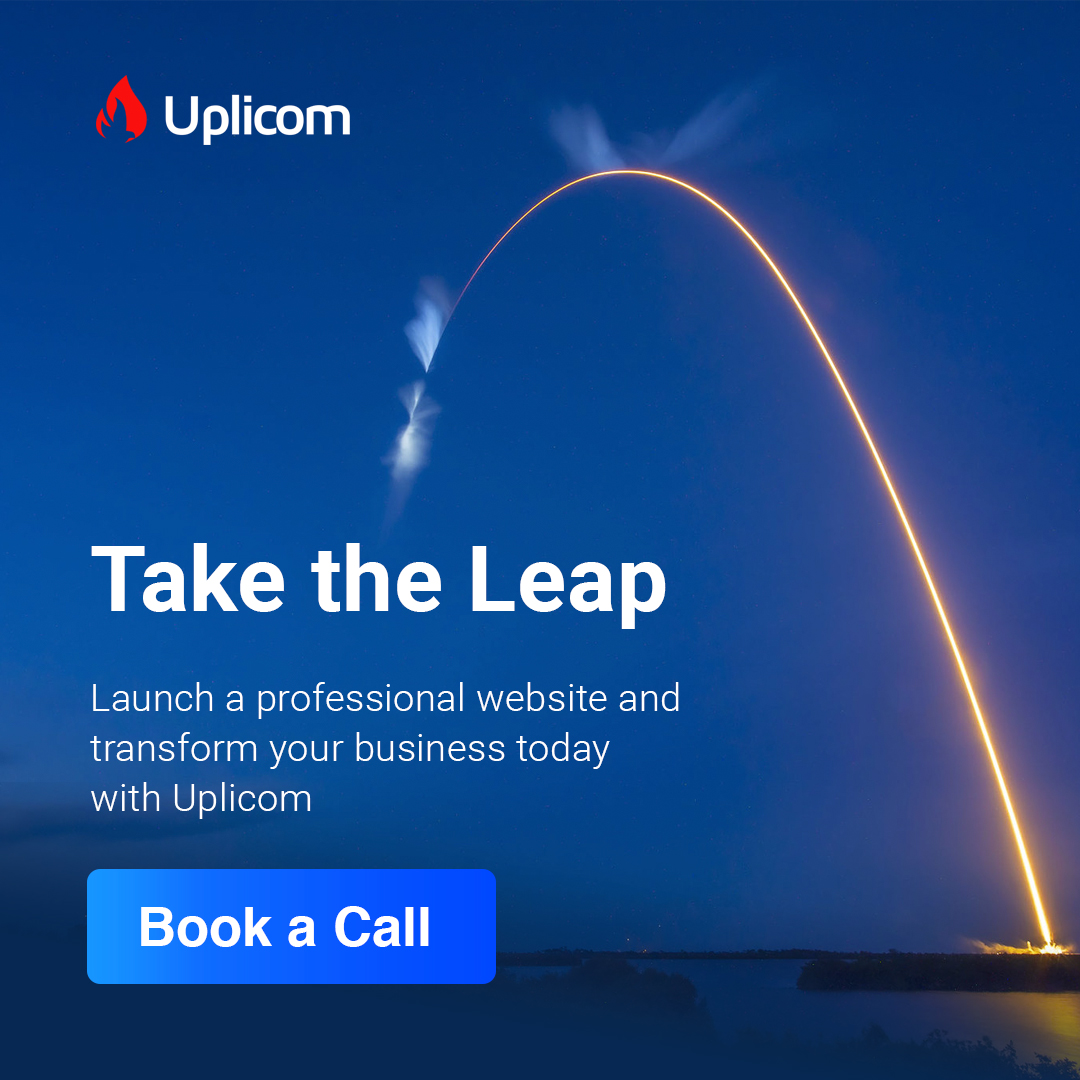Email marketing is a crucial tool for small businesses in Nigeria to engage with customers, build relationships, and drive sales. With numerous email marketing software options available, it can be challenging to determine which one best suits the needs of small businesses in Nigeria.
In this comprehensive review, we will explore the top email marketing software options, assessing their features, pricing, ease of use, deliverability rates, and customer support to help small businesses make an informed decision.
Email marketing has come a long way since its inception and has evolved into a sophisticated and results-driven marketing channel. With its ability to deliver personalized messages, drive engagement, and provide substantial returns on investment, it has become an indispensable tool for businesses across industries.
As we look at each platform and service one after the other, we will explore best practices, popular email marketing platforms, and strategies to optimize campaigns for success.
1. Mailchimp
Mailchimp is a widely recognized and popular email marketing software that caters to small businesses and it is one of the most used in Nigeria. It is known for its user-friendly interface and comprehensive features.
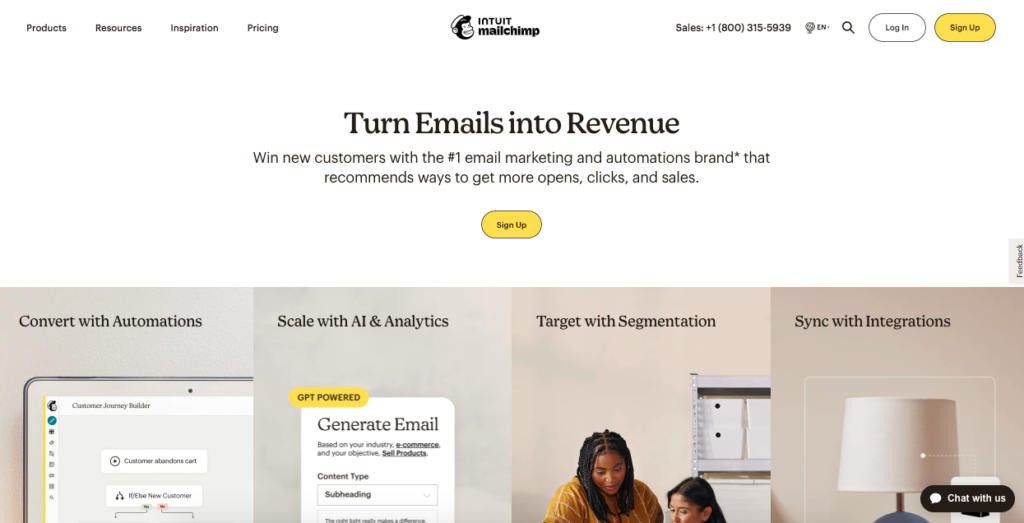
Mailchimp offers a simple and intuitive drag-and-drop email builder, allowing users to create professional-looking emails without any coding knowledge. It provides contact management and segmentation options, enabling businesses to target specific groups of subscribers with personalized content. With a vast library of pre-designed templates and customization options, Mailchimp offers flexibility in creating visually appealing emails.
Key Features:
- Intuitive drag-and-drop email builder
- Contact management and segmentation
- Pre-designed templates and customization options
- Automated email campaigns and autoresponders
- A/B testing for optimizing email campaigns
- Analytics and reporting
- Integration with popular e-commerce platforms and CRMs
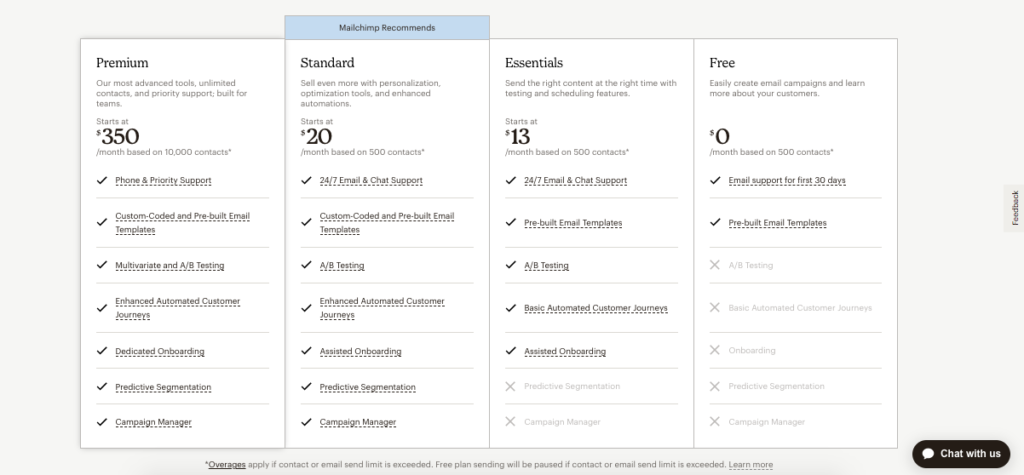
Pricing:
Mailchimp offers a free plan for up to 2,000 subscribers, making it an attractive option for small businesses with limited budgets.
Paid plans start at $13 per month for up to 500 contacts and increase based on the number of subscribers and features required.
Pros:
- Easy-to-use interface, ideal for beginners
- Extensive integration options with third-party platforms
- Robust analytics and reporting capabilities
- Well-documented resources and customer support
Cons:
- Limited advanced automation features compared to other options
- Pricing can become expensive as subscriber count increases
- Limited customer support on the free plan
Recommendation: Mailchimp is recommended for small businesses or those new to email marketing due to its user-friendly interface, automation capabilities, and affordability.
2. GetResponse
GetResponse is a comprehensive email marketing software that offers a wide range of features suitable for small businesses in Nigeria.
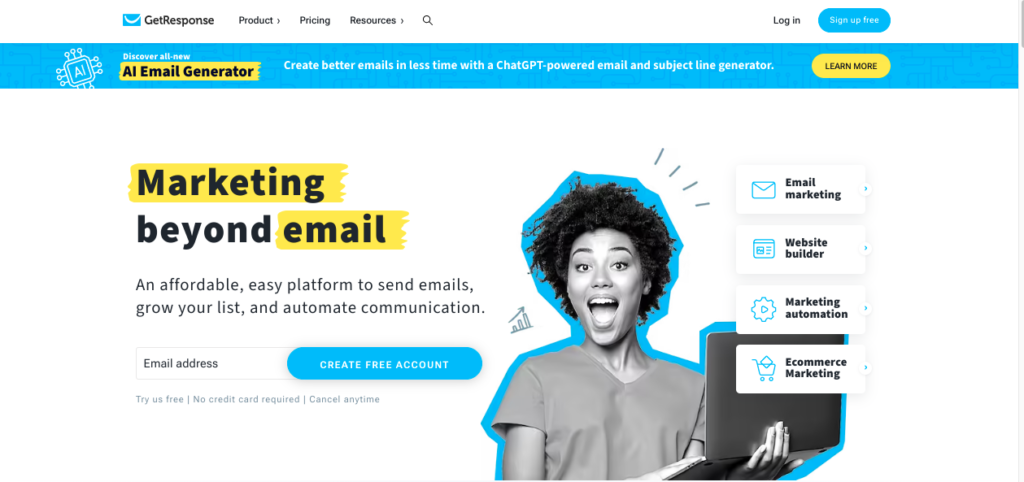
GetResponse focuses on providing an all-in-one platform for email marketing, automation, and landing page creation. Its user-friendly interface and powerful automation capabilities make it an attractive choice for businesses looking to streamline their email marketing efforts.
Key Features:
- Drag-and-drop email builder with pre-designed templates
- Contact management and segmentation
- Marketing automation workflows
- Landing page builder and lead generation tools
- Webinar hosting capabilities
- A/B testing and analytics
- Integration with e-commerce platforms and CRMs
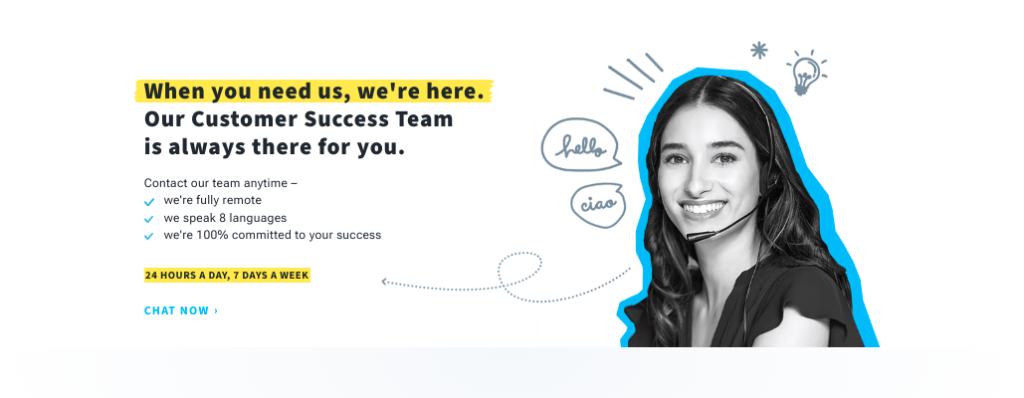
Pricing:
GetResponse offers various pricing plans based on the number of subscribers, with additional features available at higher tiers. They also provide a free trial period for users to explore the platform.
Paid plans start at $13.30 per month for up to 1,000 subscribers and increase based on the number of subscribers and features required.
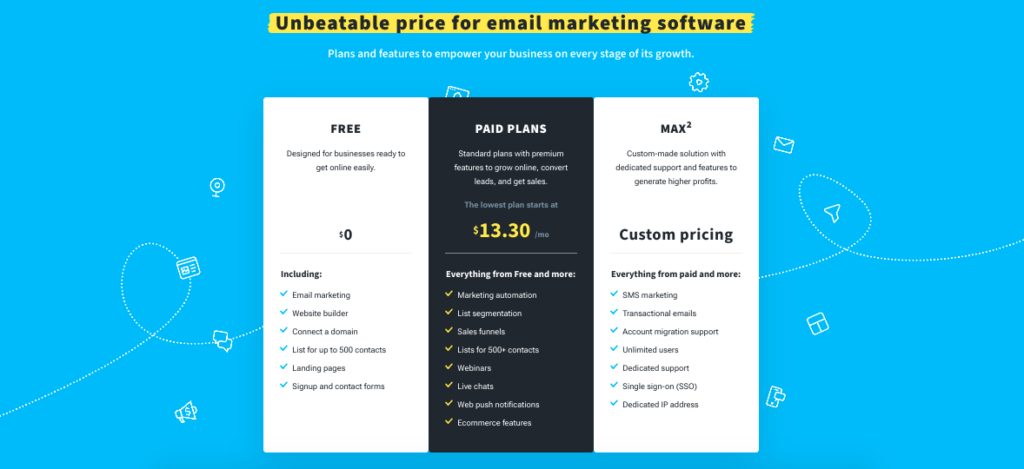
Pros:
- Powerful marketing automation capabilities
- Extensive range of features beyond email marketing
- Easy-to-use interface with customizable templates
- Responsive customer support
- Webinar hosting functionality
Cons:
- Advanced features may have a steeper learning curve for beginners
- Interface could benefit from a more modern design
Recommendation: GetResponse is recommended for businesses that require an all-in-one marketing platform with email marketing, landing page creation, webinar hosting, and advanced automation capabilities.
3. SendinBlue (Now Brevo)
SendinBlue is a budget-friendly email marketing software that focuses on simplicity and automation.
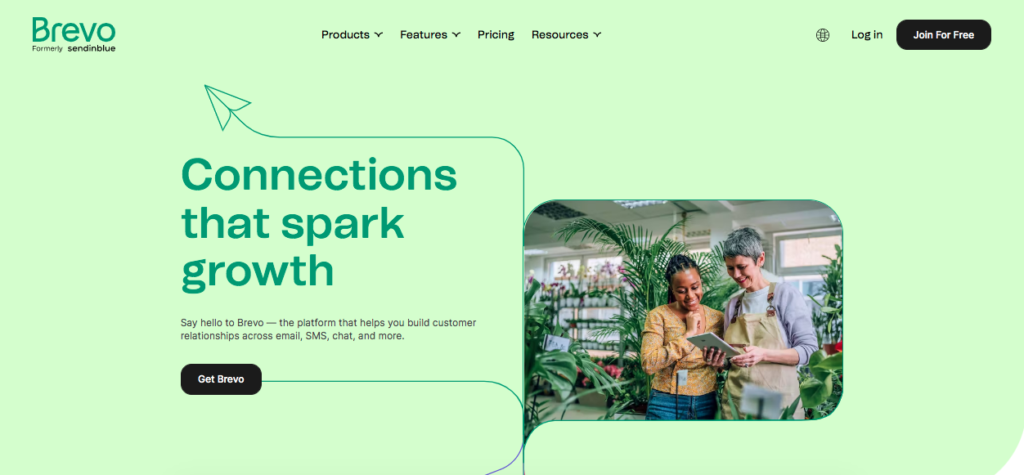
SendinBlue offers a user-friendly interface and a strong focus on automation to help businesses optimize their email marketing campaigns. It provides features for creating engaging emails, managing contacts, and implementing automation workflows.
Key Features:
- Drag-and-drop email editor with mobile-friendly templates
- Contact management and segmentation
- Marketing automation workflows
- SMS marketing capabilities
- Transactional email functionality
- A/B testing and analytics
- Integration with e-commerce platforms and CRMs
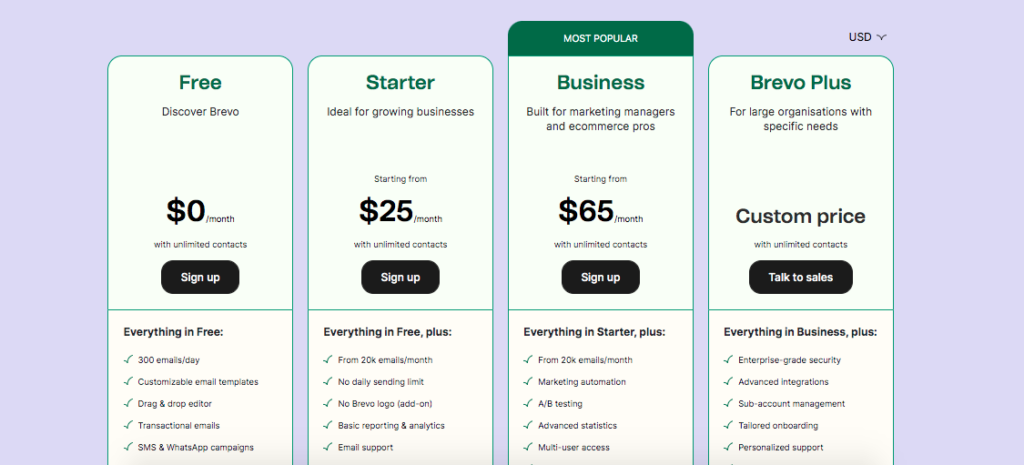
Pricing:
SendinBlue offers a free plan with limited features and affordable pricing plans based on the number of emails sent per month or the number of subscribers.
Paid plans start at $25 per month for up to 10,000 emails per month and increase based on the number of subscribers and features required.
Pros:
- User-friendly interface with an intuitive email builder
- Advanced marketing automation features
- Transactional email capabilities
- Affordable pricing plans, suitable for small businesses
- Excellent deliverability rates
Cons:
- Some users may find the reporting and analytics features limited
- Template selection could be improved
Recommendation: Sendinblue is recommended for small to medium-sized businesses looking for an affordable, all-in-one marketing platform that includes email and SMS marketing.
4. ConvertKit
ConvertKit is an email marketing software designed specifically for creators, bloggers, and small businesses focused on content marketing.
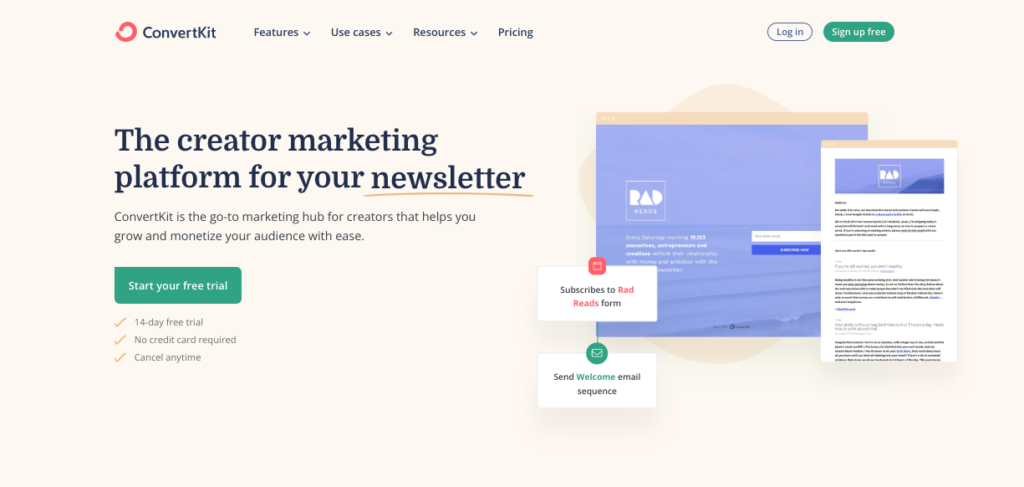
ConvertKit caters to content creators and bloggers, offering features that align with their specific needs. It focuses on simplicity and provides tools to help businesses build and nurture their audience through targeted email campaigns.
Key Features:
- Simple and clean email editor with customizable templates
- Tag-based subscriber management
- Automation sequences and triggers
- Landing page and form builder
- RSS-to-email functionality
- Basic reporting and analytics
- Integration with popular tools for creators and bloggers
Pricing:
ConvertKit’s pricing is based on the number of subscribers, with all features available at every pricing tier. This pricing structure makes it a suitable choice for small businesses looking to grow their subscriber base.
It has a free plan for up to 1,000 subscribers with limited features. Paid plans start at $9 per month for up to 300 subscribers and increase based on the number of subscribers.
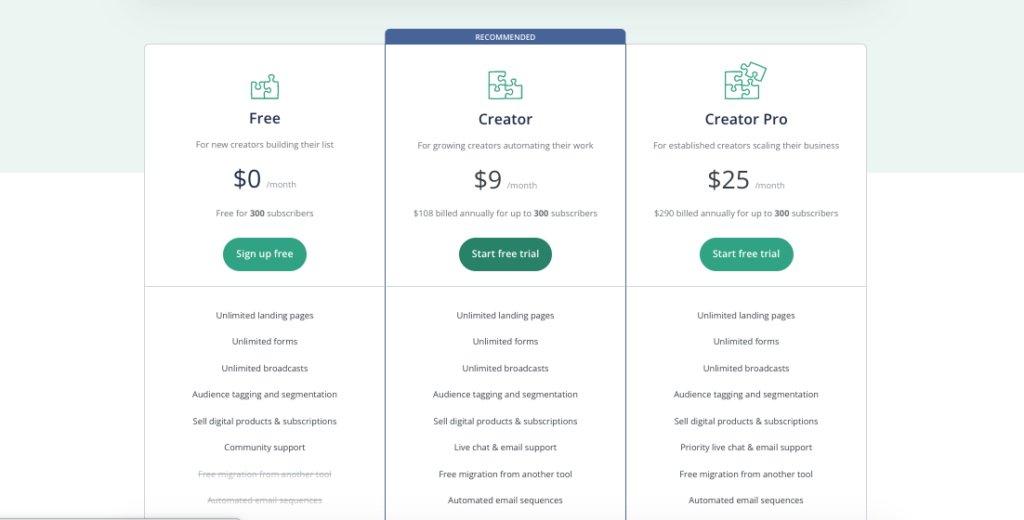
Pros:
- Easy-to-use interface, ideal for content creators
- Powerful automation capabilities with intuitive workflows
- Simplified subscriber management with tags
- Seamless integration with popular tools for creators and bloggers
- Excellent customer support and educational resources
Cons:
- Limited advanced features compared to other email marketing software
- Reporting and analytics could be more robust
Recommendation: ConvertKit is recommended for creators, bloggers, and small businesses who prioritize simplicity, automation, and audience segmentation in their email marketing strategy.
5. SendPulse
SendPulse is a versatile email marketing software that goes beyond traditional email campaigns by offering various communication channels to engage with subscribers.
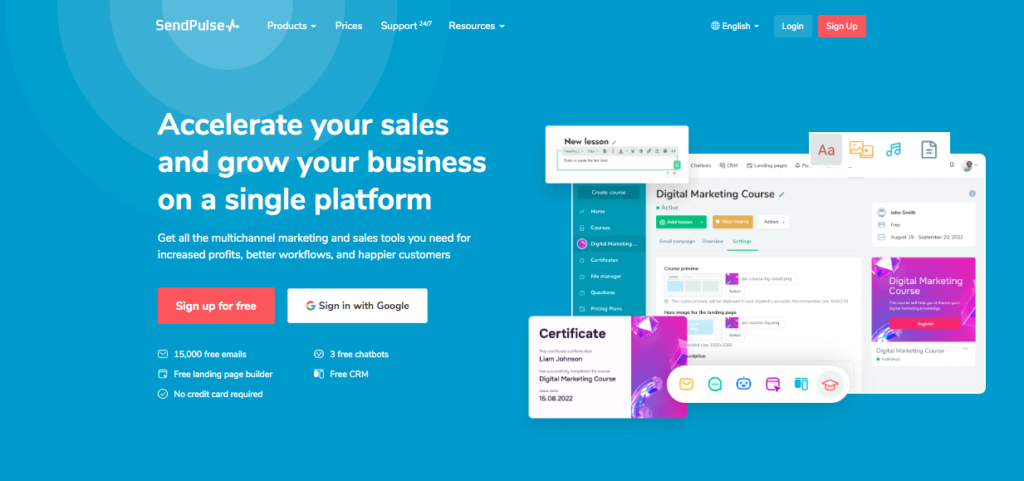
Key Features:
- Drag-and-drop email editor with responsive templates
- Contact management and segmentation
- Marketing automation workflows
- SMS marketing and web push notifications
- A/B testing and analytics
- Machine learning-based personalization
- Integration with popular e-commerce platforms and CRMs
Pricing:
SendPulse provides a flexible pricing structure based on the number of subscribers, with pay-as-you-go options available. This pricing model allows businesses to scale their email marketing efforts according to their needs.
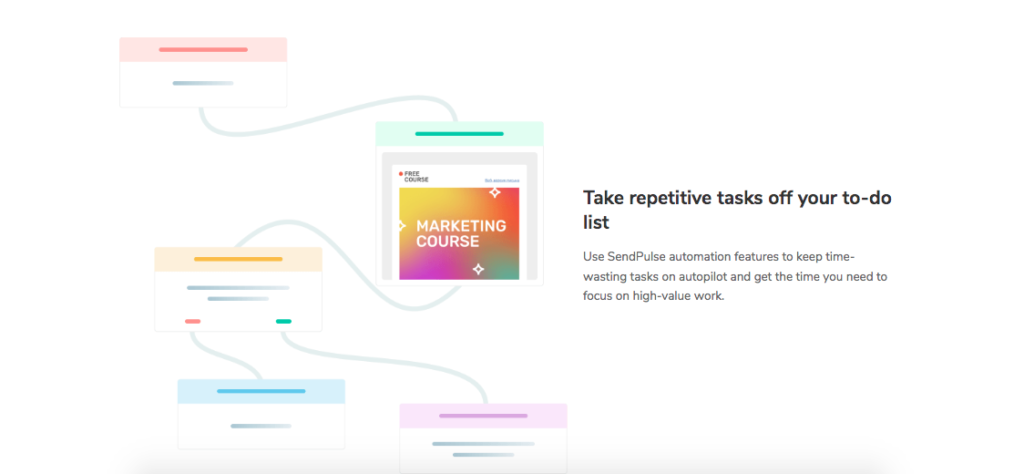
The free plan offers limited features. Paid plans start at $9.85 per month for up to 1,000 subscribers and increase based on the number of subscribers and features required. The pricing for SMS and web push notifications varies based on usage.
Pros:
- Multi-channel marketing capabilities beyond email
- User-friendly interface with customizable templates
- Advanced personalization features using machine learning
- Competitive pricing structure
- Strong deliverability rates
Cons:
- Some users may find the automation workflows less intuitive compared to other options
- Template selection could be expanded
Recommendation: SendPulse is recommended for businesses looking for a comprehensive multi-channel marketing platform with strong automation capabilities and competitive pricing.
6. Aweber
AWeber is a long-standing email marketing platform known for its reliability and excellent customer support. It offers a comprehensive set of features for small businesses and entrepreneurs.
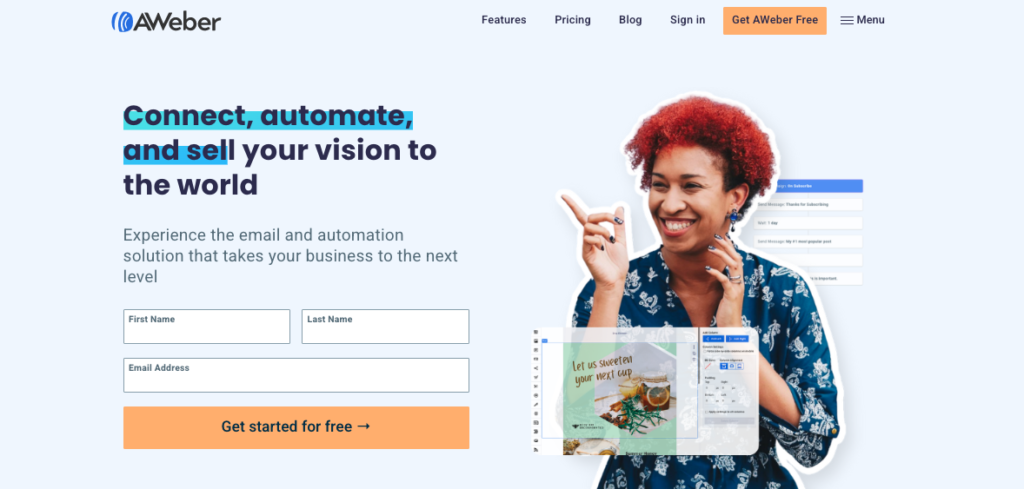
Key Features:
- Drag-and-drop email builder
- Subscriber segmentation
- Automation workflows
- A/B testing
- Analytics and reporting
Pricing:
AWeber offers a free plan for up to 500 subscribers with limited features. Paid plans start at $12.50 per month for unlimited subscribers and increase based on the features you desire to add to your account.
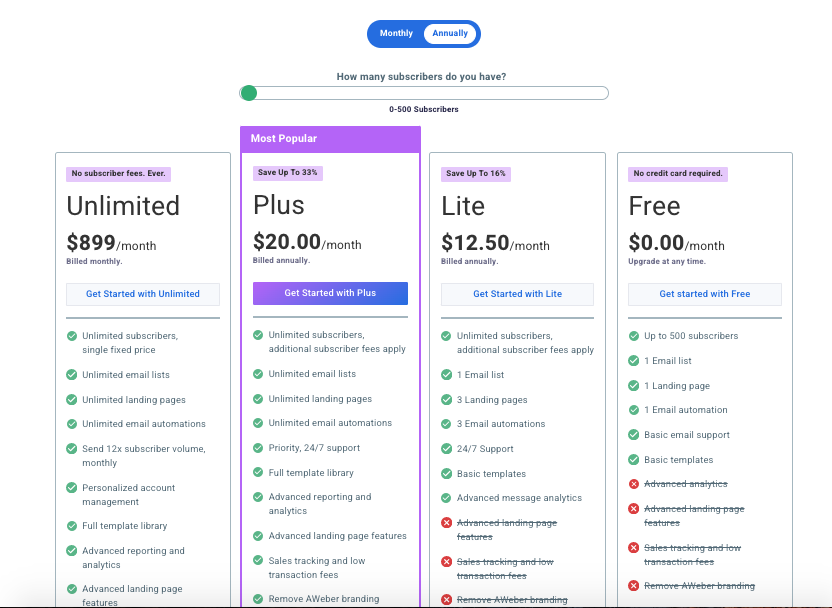
Pros:
- Robust automation capabilities
- Responsive customer support
- Easy-to-use interface
- Extensive integrations with third-party tools
Cons:
- Limited template options compared to some competitors
- Some advanced features require upgrading to higher-priced plans
- Interface could benefit from a modern redesign
Recommendation: AWeber is recommended for small businesses and entrepreneurs who prioritize reliable customer support, robust automation features, and seamless integrations with third-party tools.
7. MailerLite
MailerLite is an intuitive and affordable email marketing platform suitable for small businesses, bloggers, and freelancers. It offers a range of features to create, automate, and analyze email campaigns.
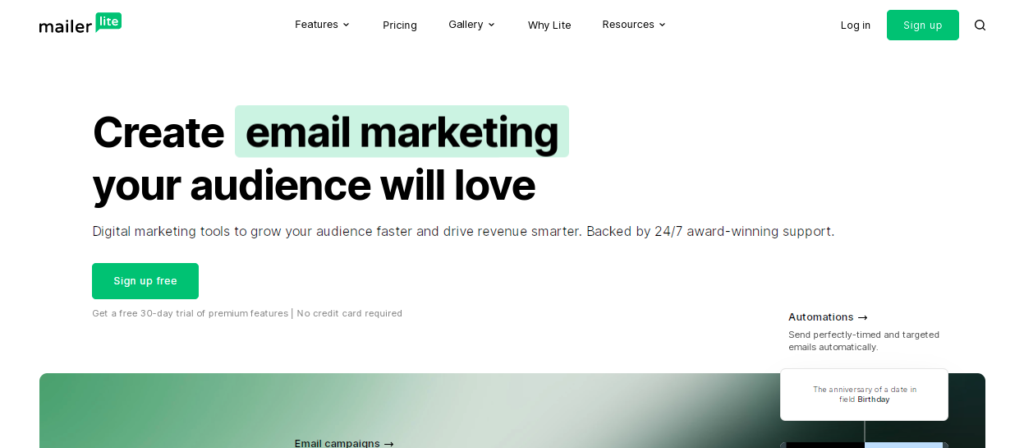
Key Features:
- Drag-and-drop email editor
- Subscriber segmentation
- Automation workflows
- A/B split testing
- Reporting and analytics
Pricing:
MailerLite offers a free plan for up to 1,000 subscribers with limited features. Paid plans start at $9 per month for up to 1,000 subscribers and increase based on the number of subscribers.
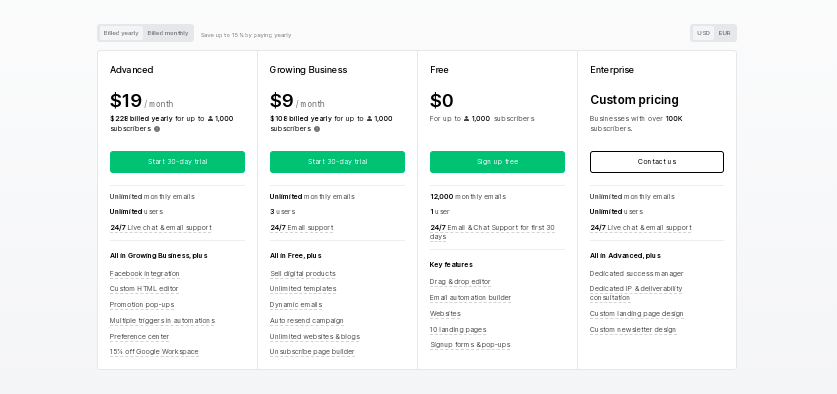
Pros:
- User-friendly interface with an intuitive email editor
- Affordable pricing plans
- Automation features for targeted campaigns
- Easy-to-understand analytics and reporting
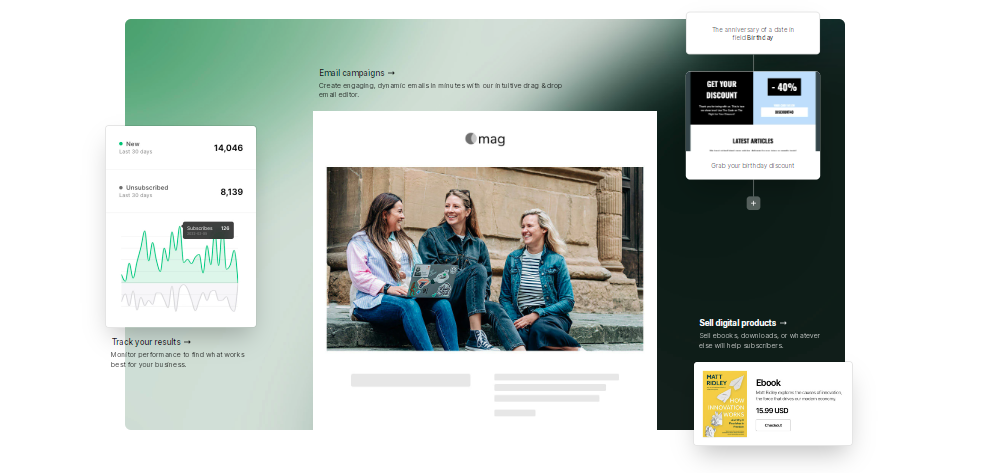
Cons:
- Limited third-party integrations compared to some competitors
- Advanced features may be limited for more complex needs
- Template designs could be more diverse
Recommendation: MailerLite is recommended for small businesses, bloggers, and freelancers looking for an affordable, user-friendly email marketing platform with solid automation capabilities.
8. Moosend
Moosend is an all-in-one email marketing platform that focuses on simplicity, automation, and personalization. It offers features for email campaigns, marketing automation, and landing page creation.
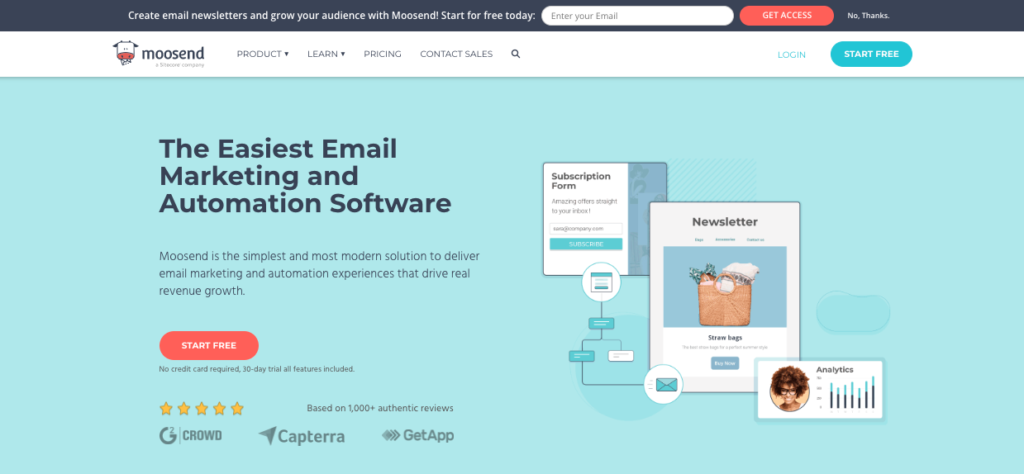
Key Features:
- Email campaign creation
- Marketing automation workflows
- Landing page builder
- A/B testing
- Analytics and reporting

Pricing:
Moosend offers a free plan for up to 1,000 subscribers with limited features. Paid plans start at $9 per month for up to 500 subscribers and increase based on the number of subscribers.
Pros:
- Easy-to-use interface with drag-and-drop editor
- Powerful automation capabilities for personalized campaigns
- Landing page builder included
- Affordable pricing plans
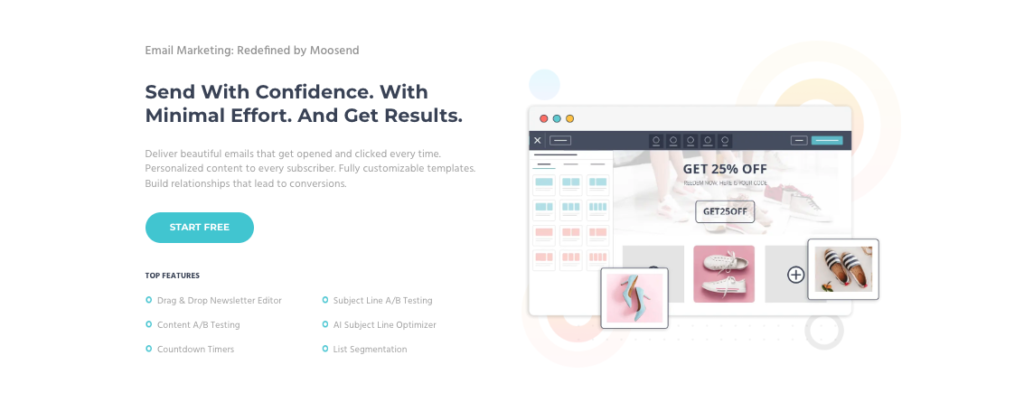
Cons:
- Some advanced features may require technical knowledge
- Template library could be expanded
- Limited phone support
Recommendation: Moosend is recommended for businesses seeking a user-friendly email marketing platform with strong automation features and integrated landing page creation.
9. Benchmark
Benchmark Email is a feature-rich email marketing platform suitable for businesses of all sizes. It offers a comprehensive set of tools for creating, automating, and tracking email campaigns.
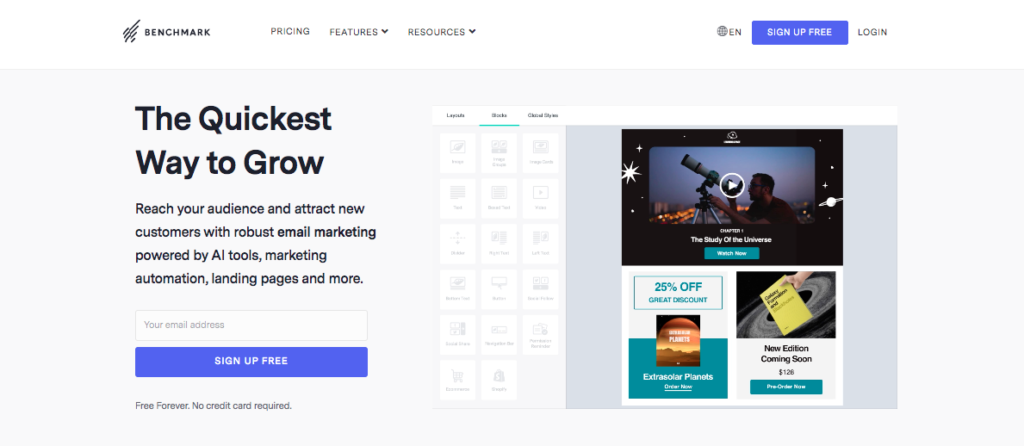
Key Features:
- Drag-and-drop email editor
- Automation workflows
- A/B testing
- Surveys and polls
- Reporting and analytics
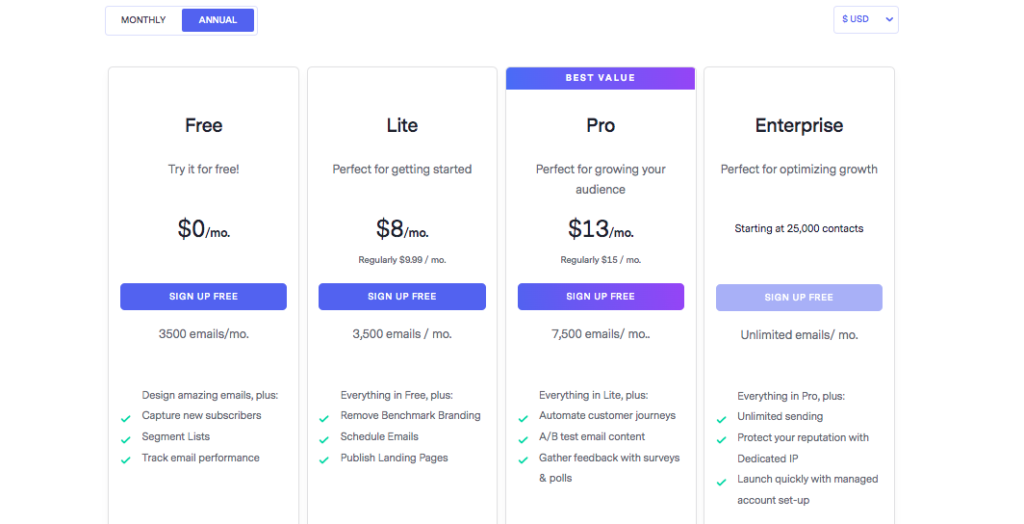
Pricing:
Benchmark Email offers a free plan for up to 500 subscribers with limited features. Paid plans start at $8 per month for up to 600 subscribers and increase based on the number of subscribers.
Pros:
- Intuitive and easy-to-use interface
- Robust automation features
- Additional tools for surveys and polls
- Comprehensive reporting and analytics
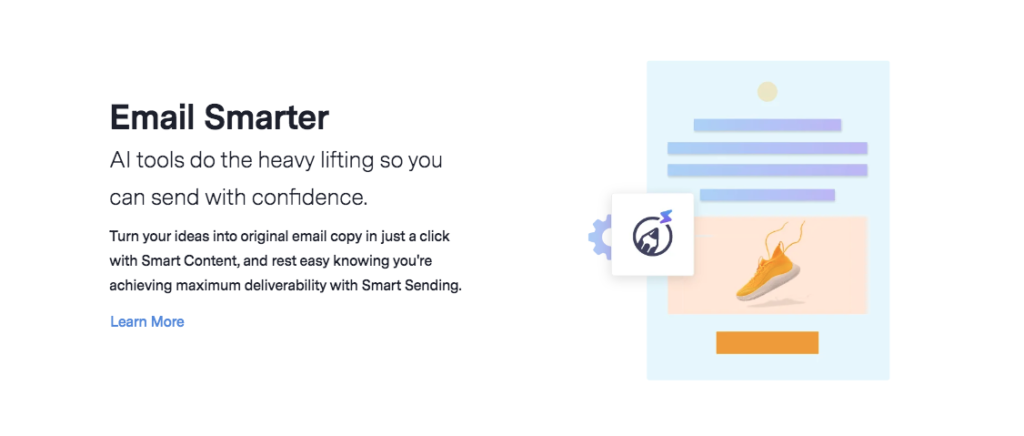
Cons:
- Template designs may feel slightly outdated
- Some advanced features only available in higher-tier plans
- Limited integration options compared to some competitors
Recommendation: Benchmark Email is recommended for businesses seeking a feature-rich email marketing platform with strong automation capabilities and additional tools for surveys and polls.
10. Constant Contact
Constant Contact is a widely recognized email marketing platform that caters to small businesses and non-profit organizations. It offers an array of features to create, automate, and track email campaigns.
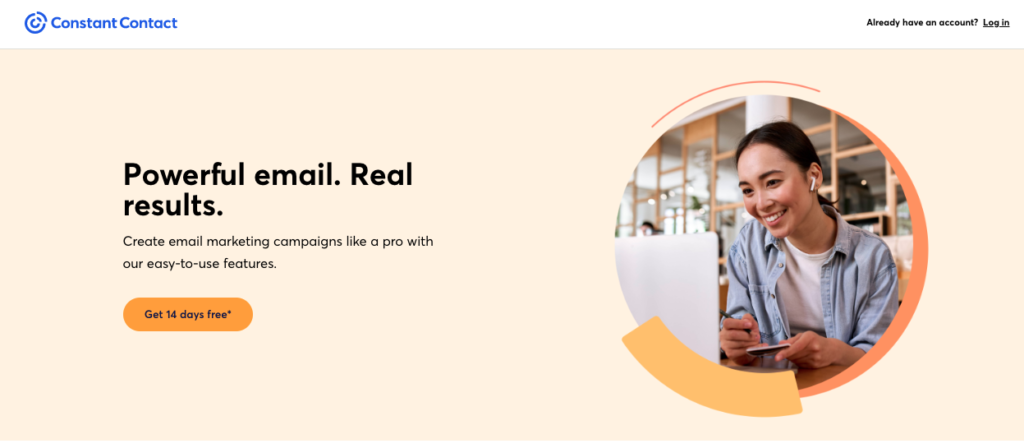
Key Features:
- Drag-and-drop email editor
- Automation workflows
- Contact management
- A/B testing
- Reporting and analytics
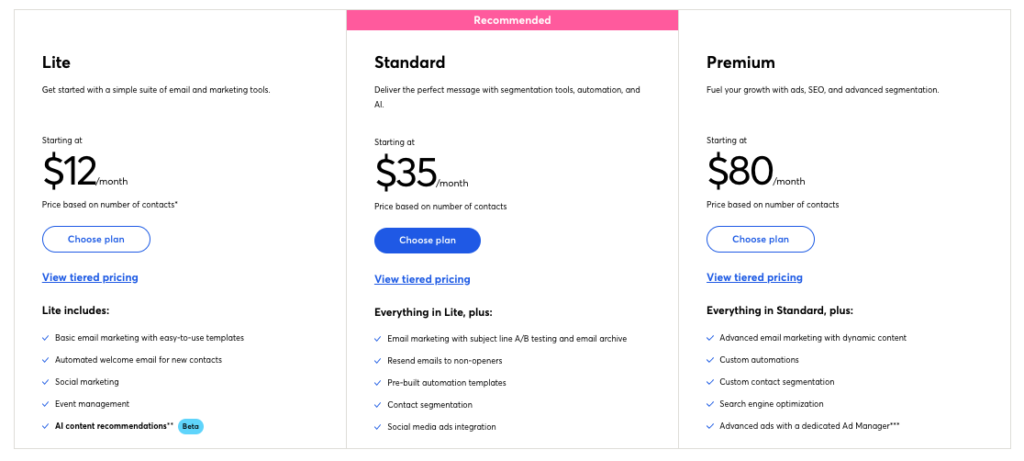
Pricing:
Constant Contact offers a free trial. Paid plans start at $12 per month for up to 500 subscribers and increase based on the number of subscribers and features required.
Pros:
- User-friendly interface with drag-and-drop editor
- Robust automation features
- Extensive support resources and customer service
- Integration with third-party tools, including e-commerce platforms
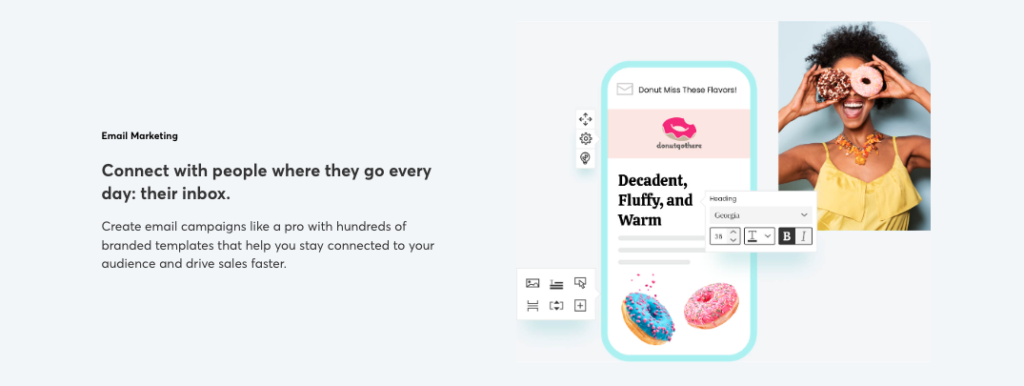
Cons:
- Limited template designs compared to some competitors
- Higher pricing for larger subscriber counts
- Some users find the reporting features lacking in depth
Recommendation: Constant Contact is recommended for small businesses and non-profit organizations seeking a user-friendly email marketing platform with strong automation capabilities and excellent customer support.
11. Campaign Monitor
Campaign Monitor is an email marketing platform known for its intuitive interface and customizable templates. It provides a range of features to create, automate, and analyze email campaigns.
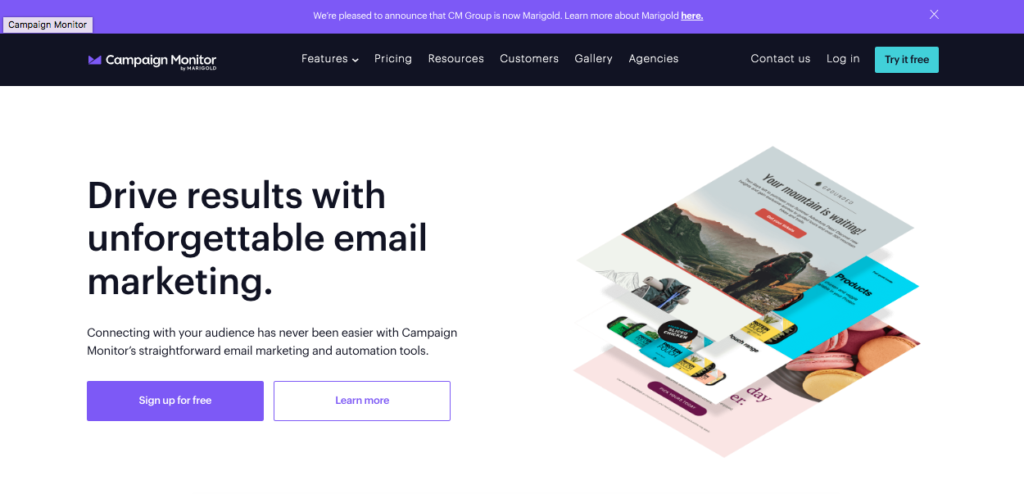
Key Features:
- Drag-and-drop email builder
- Automation workflows
- Dynamic content personalization
- A/B testing
- Reporting and analytics
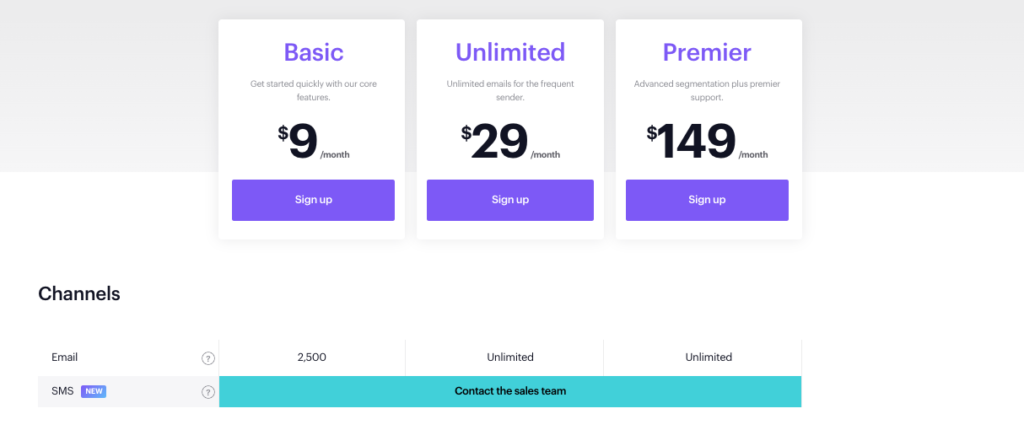
Pricing:
Campaign Monitor offers customized pricing based on the number of subscribers and features required. Paid plans starts at $9 per month.
Pros:
- Intuitive and user-friendly interface
- High-quality, customizable email templates
- Robust automation capabilities
- Advanced personalization options
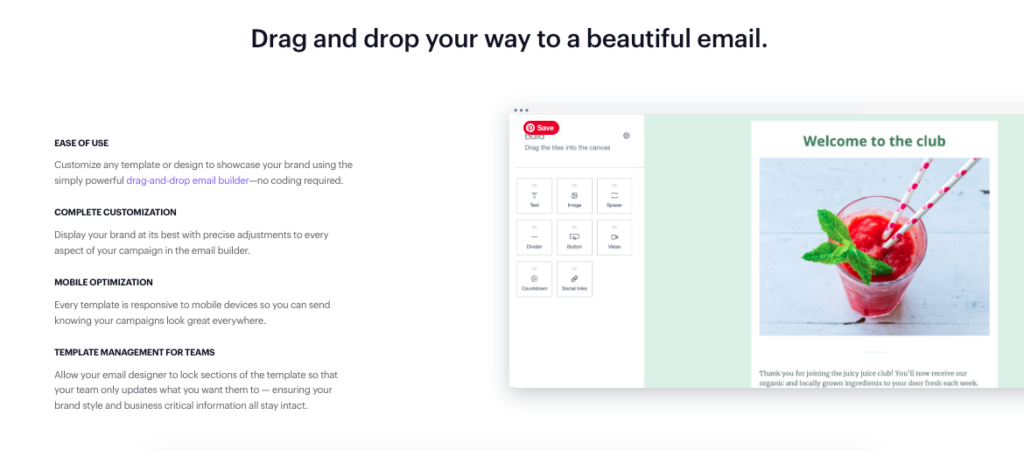
Cons:
- Pricing can be higher compared to some competitors
- Limited third-party integrations
- Some users find the reporting and analytics features lacking depth
Recommendation: Campaign Monitor is recommended for businesses looking for a visually appealing and customizable email marketing platform with powerful automation features and advanced personalization options.
12. Mailjet
Mailjet is a cloud-based email marketing platform suitable for businesses of all sizes. It offers features for designing, sending, and tracking email campaigns, as well as transactional email capabilities.
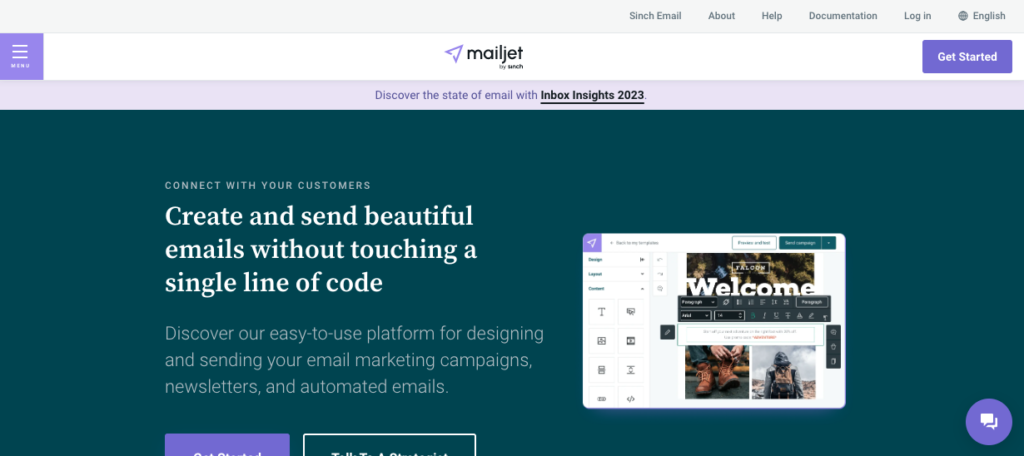
Key Features:
- Email campaign creation
- Personalization and segmentation
- Transactional email API
- A/B testing
- Reporting and analytics
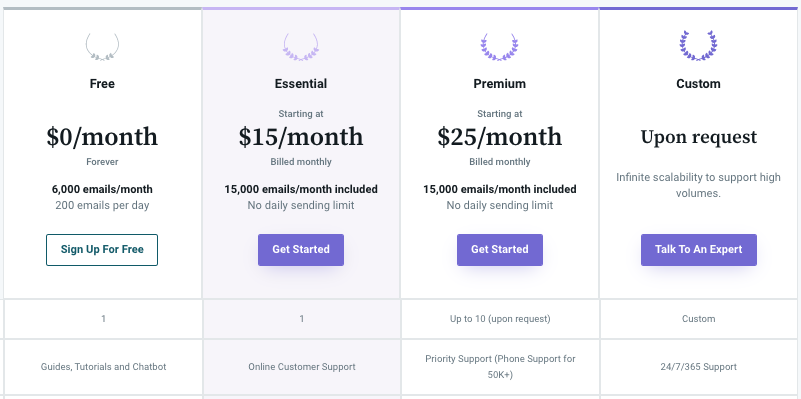
Pricing:
Mailjet offers a free plan with limited features. Paid plans start at $15 per month for up to 15,000 emails per month and increase based on email volume and additional features.
Pros:
- User-friendly interface
- Reliable transactional email capabilities
- Advanced segmentation and personalization options
- Strong email deliverability
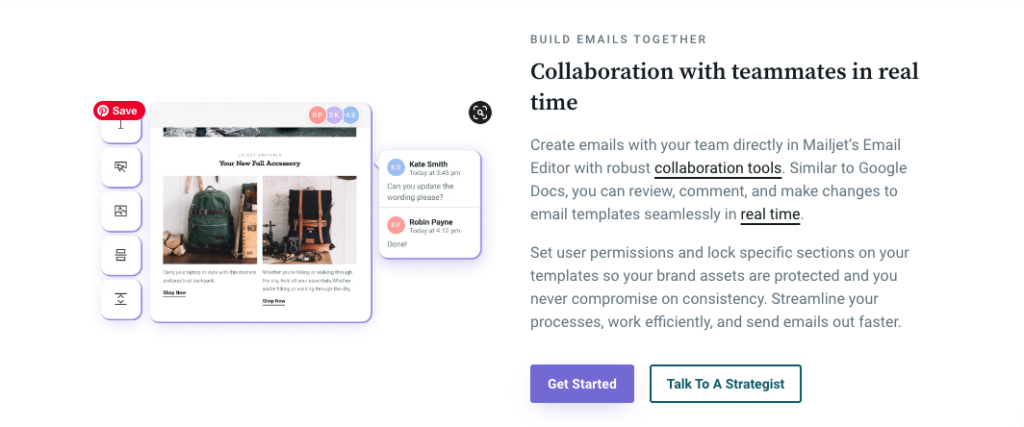
Cons:
- Template designs could be more diverse
- Some users find the reporting features lacking in depth
- Pricing plans can be confusing for high-volume senders
Recommendation: Mailjet is recommended for businesses seeking a reliable email marketing platform with transactional email capabilities, advanced segmentation, and strong deliverability.
13. Vertical Response
VerticalResponse is an email marketing platform designed for small businesses and non-profit organizations. It offers an easy-to-use interface and a variety of features to create, automate, and analyze email campaigns.
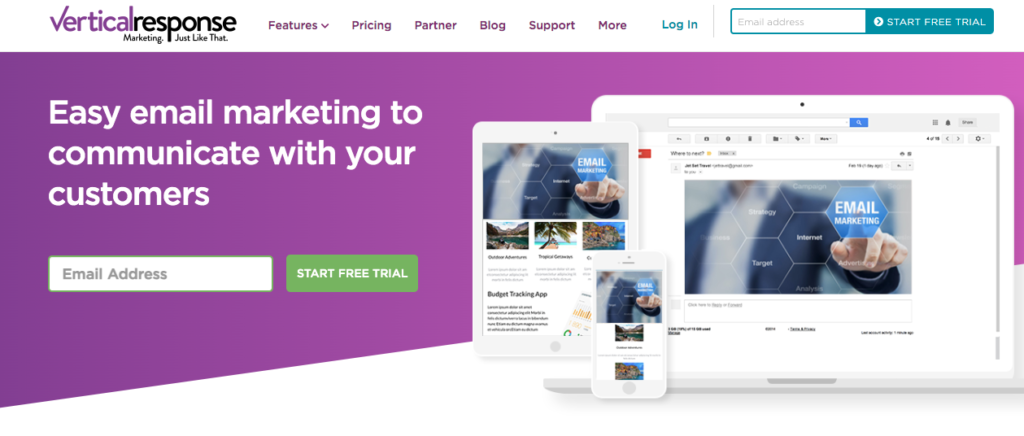
Key Features:
- Drag-and-drop email editor
- Automation workflows
- Contact management
- A/B testing
- Reporting and analytics
Pricing:
VerticalResponse offers a free plan with limited features. Paid plans start at $11 per month for up to 500 subscribers and increase based on the number of subscribers and features required.
Pros:
- Simple and user-friendly interface
- Drag-and-drop editor for easy email creation
- Robust automation features
- Integration with social media platforms
Cons:
- Template designs could be more modern and diverse
- Some users find the reporting capabilities limited compared to other platforms
- Limited customization options for advanced users
Recommendation: VerticalResponse is recommended for small businesses and non-profit organizations that prioritize simplicity, easy-to-use interfaces, and solid automation features in their email marketing campaigns.
14. Mailigen (Now Pipedrive)
Mailigen is an email marketing platform that offers a range of features for small to medium-sized businesses. It provides tools for creating, automating, and analyzing email campaigns with a focus on simplicity and deliverability.
Key Features:
- Email campaign creation
- Marketing automation
- Subscriber segmentation
- A/B testing
- Reporting and analytics
Pricing:
Mailigen offers customized pricing based on the number of subscribers and features required. Pricing details are available upon request.
Pros:
- User-friendly interface with drag-and-drop editor
- Robust automation features
- Advanced segmentation options
- Strong deliverability rates
Cons:
- Pricing information is not readily available on the website
- Some users find the reporting features lacking in depth
- Template designs could be more modern
Recommendation: Mailigen is recommended for small to medium-sized businesses seeking an email marketing platform with user-friendly features, strong automation capabilities, and a focus on deliverability.
15. Active Campaign
ActiveCampaign is a comprehensive marketing automation platform that includes email marketing, CRM, and sales automation features. It is suitable for businesses of all sizes, particularly those seeking advanced automation and personalization capabilities.
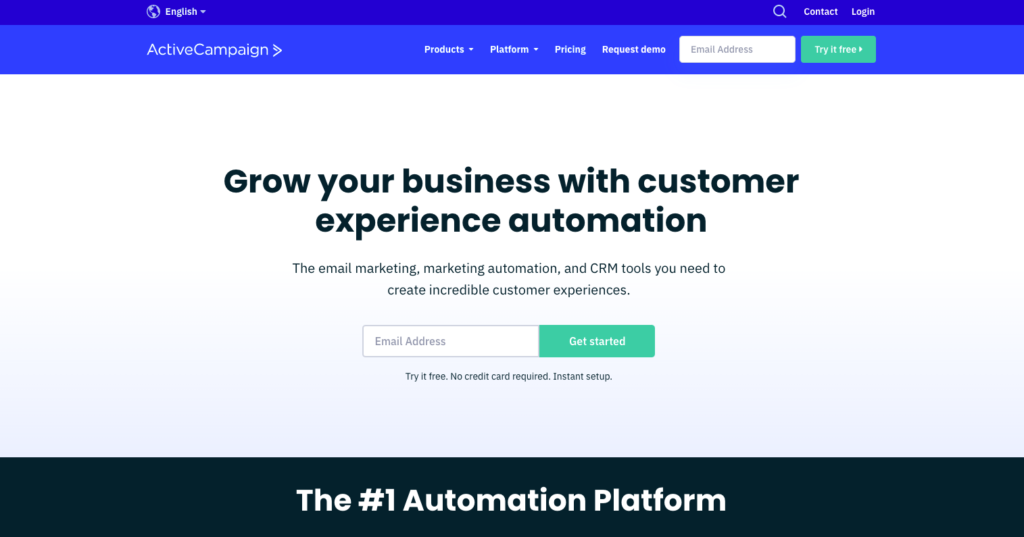
Key Features:
- Email marketing automation
- CRM integration
- Lead scoring and segmentation
- A/B testing
- Advanced reporting and analytics
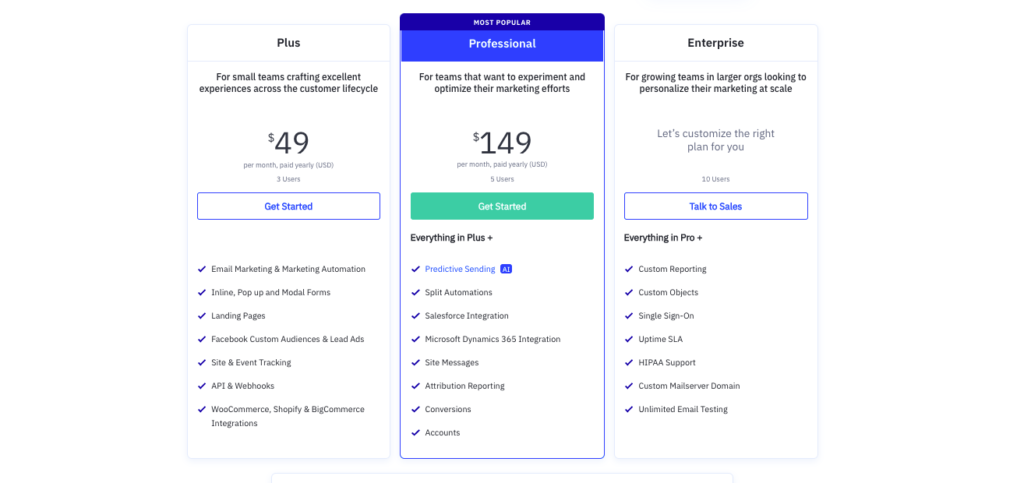
Pricing:
ActiveCampaign offers a free trial. Paid plans start at $49 per month for up to 3 users and increase based on the number of users, contacts and features required.
Pros:
- Robust automation features for advanced marketing workflows
- Deep integration with CRM functionality
- Advanced segmentation and personalization options
- Powerful reporting and analytics capabilities
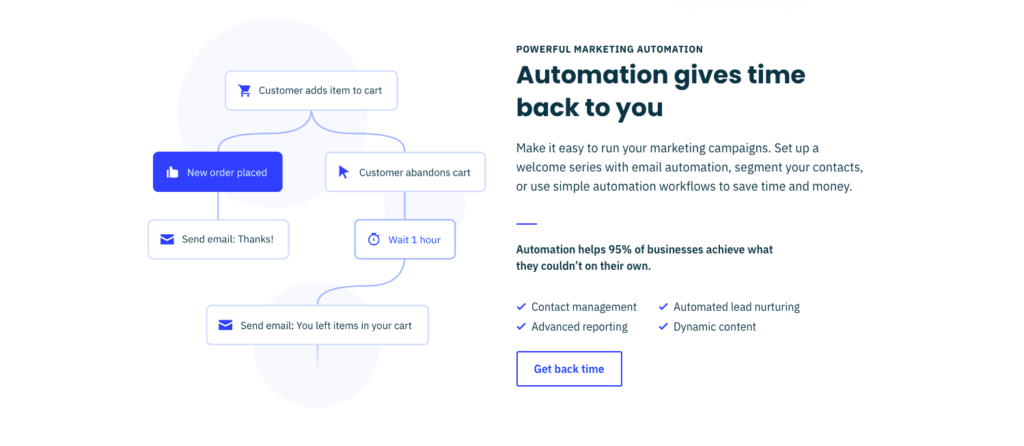
Cons:
- Learning curve for beginners due to advanced features
- Higher pricing compared to some competitors
- Template library could be more extensive
Recommendation: ActiveCampaign is recommended for businesses seeking a comprehensive marketing automation platform that combines email marketing, CRM integration, and advanced personalization and automation features.
16. Hubspot
HubSpot is a popular all-in-one marketing platform that offers email marketing, CRM, automation, and other marketing tools. It caters to businesses of all sizes and provides a comprehensive set of features for inbound marketing.
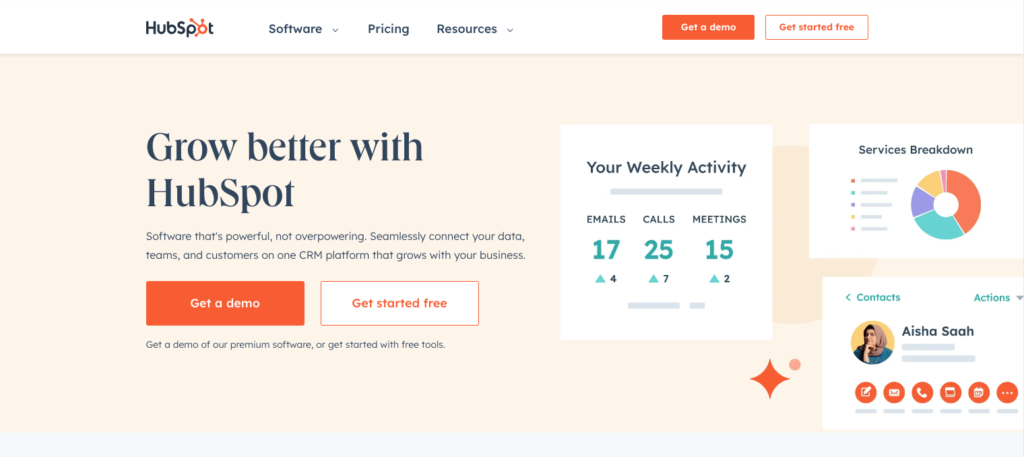
Key Features:
- Email marketing and automation
- CRM integration
- Personalization and segmentation
- A/B testing
- Reporting and analytics
Pricing:
HubSpot offers a free plan with limited features. Paid plans start at $18 per month for up to 1,000 contacts and increase based on the number of contacts and features required.
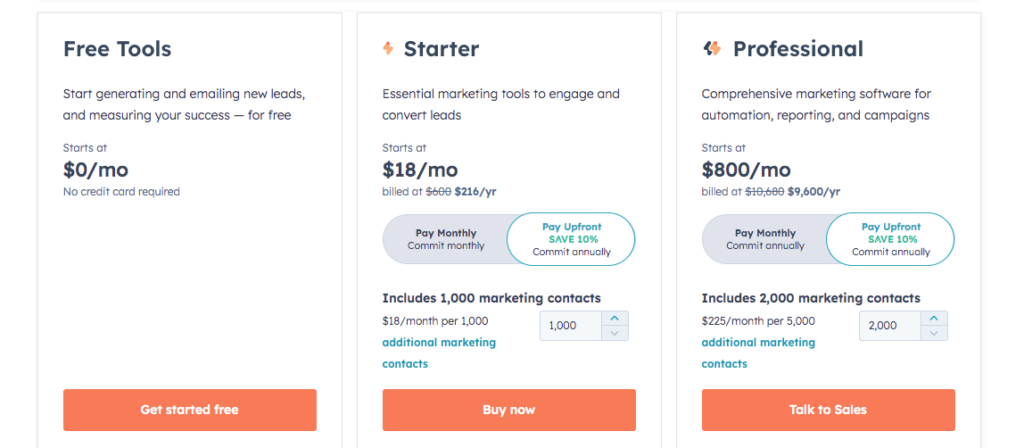
Pros:
- Robust automation and personalization features
- Seamless integration with HubSpot’s CRM
- Comprehensive suite of marketing tools
- Powerful reporting and analytics capabilities
Cons:
- Higher pricing compared to some competitors
- Learning curve for beginners due to the platform’s depth and complexity
- Some users find the email editor less flexible than dedicated email marketing platforms
Recommendation: HubSpot is recommended for businesses looking for a comprehensive marketing platform that combines email marketing, CRM integration, and advanced automation and personalization features.
17. Gist
Gist is an all-in-one customer communication and marketing automation platform that offers email marketing, live chat, and other customer engagement tools. It is suitable for businesses of all sizes, particularly those focused on customer-centric marketing.
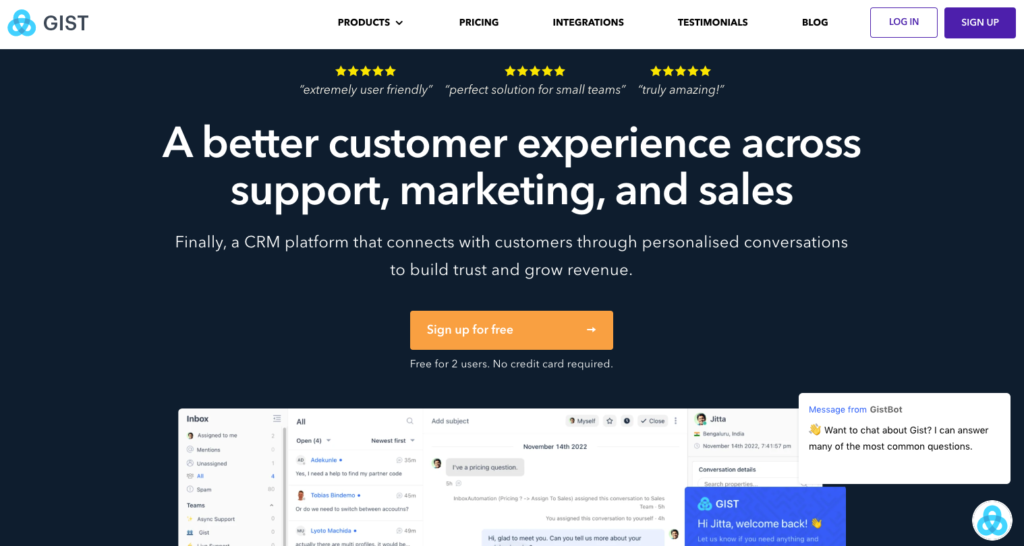
Key Features:
- Email marketing and automation
- Live chat and chatbot functionality
- CRM integration
- Lead capture and segmentation
- Reporting and analytics
Pricing:
Gist offers a free plan with limited features. Paid plans start at $19 per month for up to 1,000 subscribers and increase based on the number of subscribers and features required.
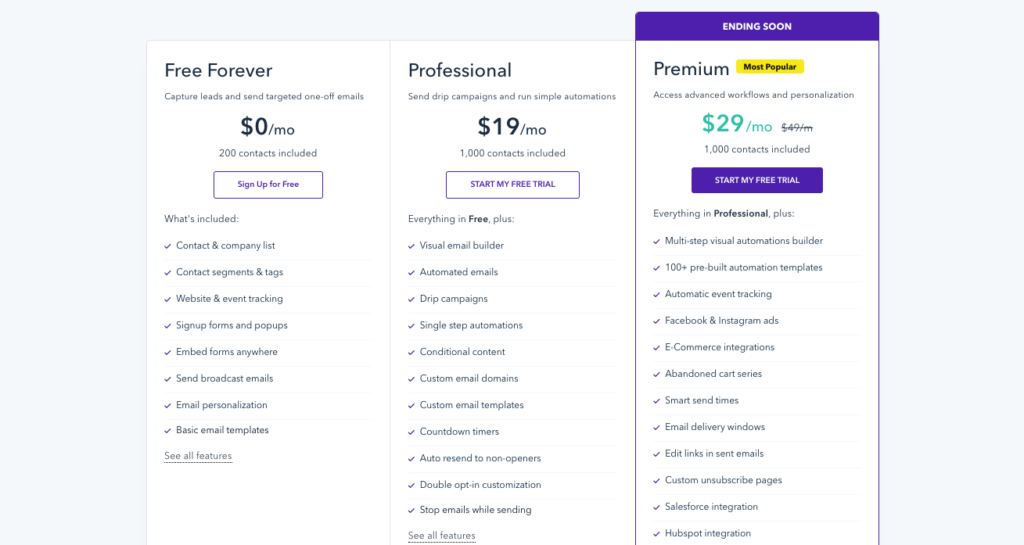
Pros:
- All-in-one platform for customer communication
- Integrated live chat and chatbot functionality
- Advanced segmentation and personalization options
- Affordable pricing plans
Cons:
- Email marketing features may not be as robust as dedicated platforms
- Some users find the reporting capabilities limited
- Template designs could be more diverse
Recommendation: Gist is recommended for businesses seeking an all-in-one platform that combines email marketing with live chat and chatbot functionality, along with CRM integration and advanced segmentation.
18. Omnisend
Omnisend is an email and SMS marketing platform designed specifically for e-commerce businesses. It offers a range of features tailored to online retailers, including automation, segmentation, and cart abandonment recovery.
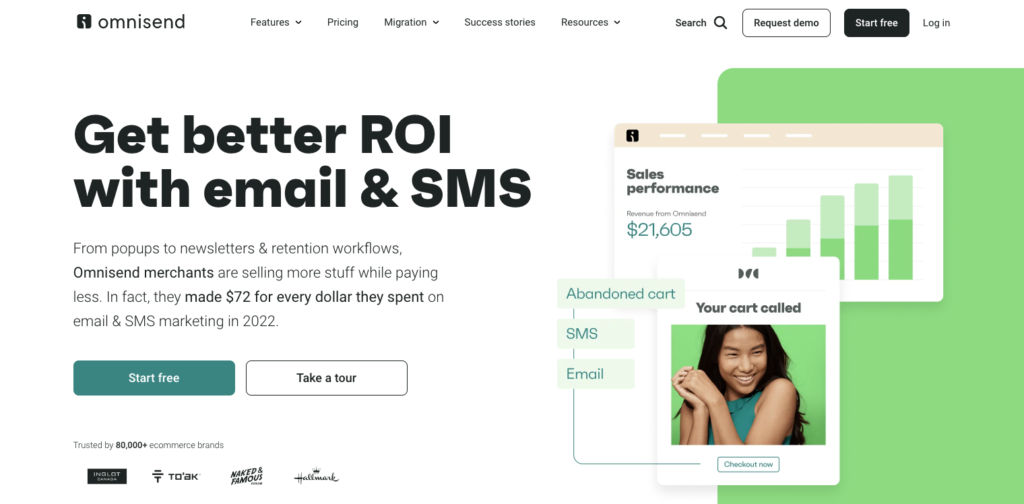
Key Features:
- E-commerce-focused email marketing and automation
- SMS marketing capabilities
- Segmentation and personalization options
- Cart abandonment recovery
- Reporting and analytics
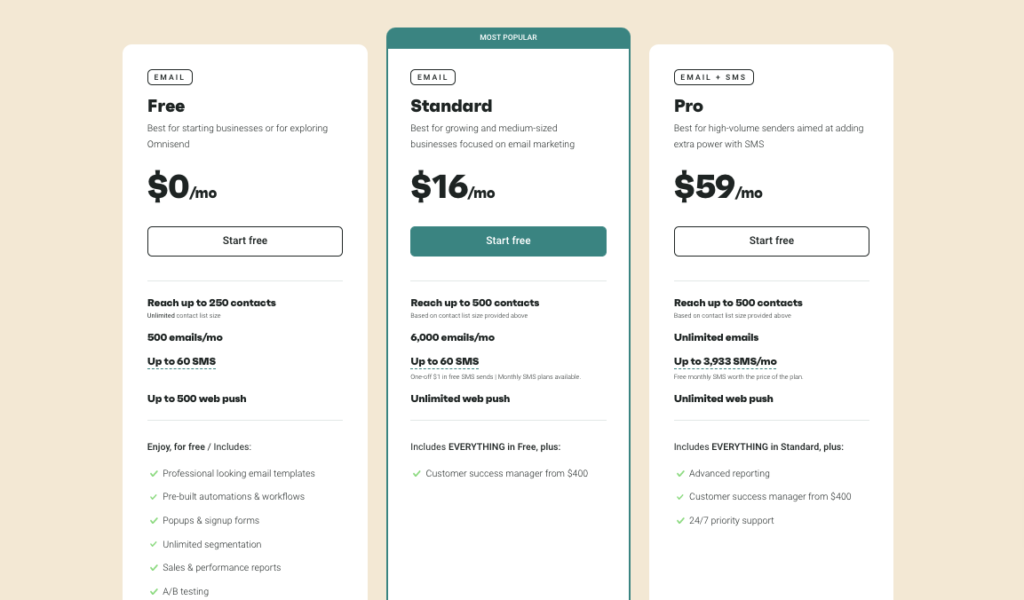
Pricing:
Omnisend offers a free plan with limited features. Paid plans start at $16 per month for up to 500 subscribers and increase based on the number of subscribers and additional features.
Pros:
- Specialized features for e-commerce businesses
- Advanced automation workflows and segmentation options
- Cart abandonment recovery to increase conversions
- Easy integration with popular e-commerce platforms
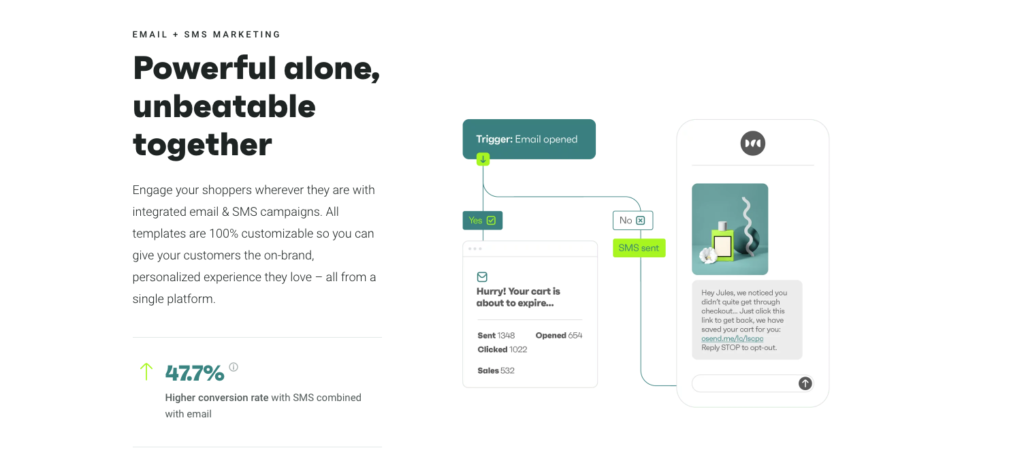
Cons:
- SMS marketing features may require additional costs
- Some users find the interface complex for beginners
- Template library could be expanded
Recommendation: Omnisend is recommended for e-commerce businesses seeking a platform with specialized features for email and SMS marketing, advanced automation capabilities, and cart abandonment recovery.
19. Pabbly
Pabbly is an email marketing and automation platform that offers affordable pricing plans and a variety of features for businesses of all sizes. It provides tools for creating, sending, and automating email campaigns.
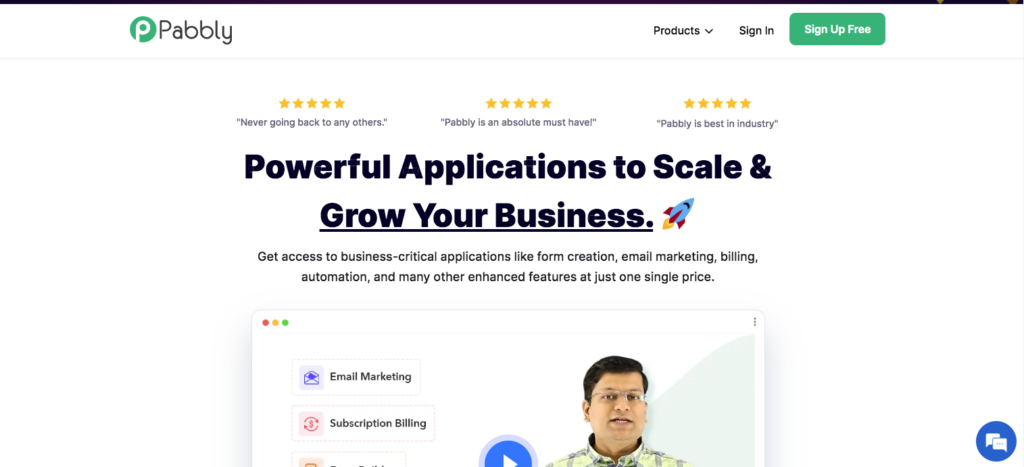
Key Features:
- Email campaign creation and automation
- List management and segmentation
- Autoresponders and drip campaigns
- Subscriber management and segmentation
- A/B testing
- Reporting and analytics
Pricing:
Pabbly offers flexible pricing based on the number of subscribers and emails. Plans start at $25 per month for up to 15,000 subscribers and unlimited emails, and increase based on the number of subscribers.
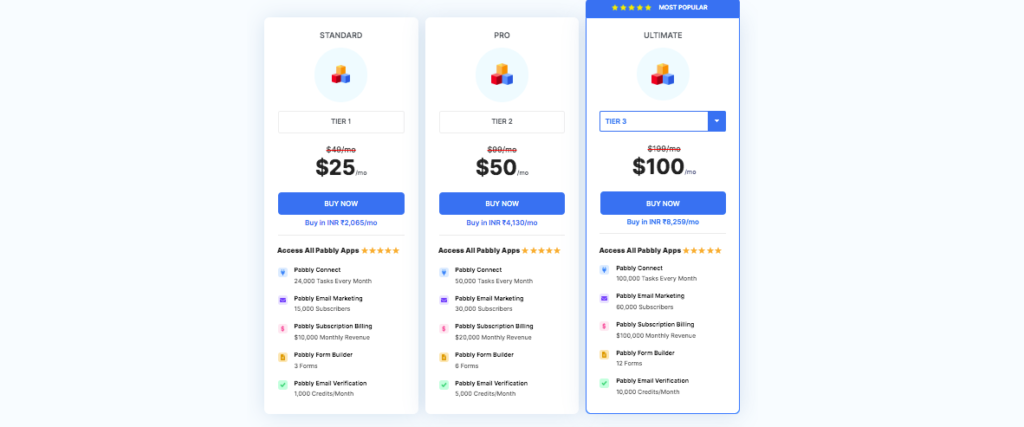
Pros:
- Affordable pricing plans
- Unlimited emails and subscribers in all plans
- User-friendly interface
- Automation features for drip campaigns and autoresponders
Cons:
- Template designs could be more modern
- Some advanced features may be limited compared to more robust platforms
- Customer support response times can be slow
Recommendation: Pabbly is recommended for businesses looking for an affordable email marketing platform with automation features and unlimited emails and subscribers.
20. Campaigner
Campaigner is an email marketing platform designed for small to mid-sized businesses. It offers a variety of features for creating, sending, and tracking email campaigns, as well as automation and personalization options. It is built by marketers for marketers and non-marketers alike.
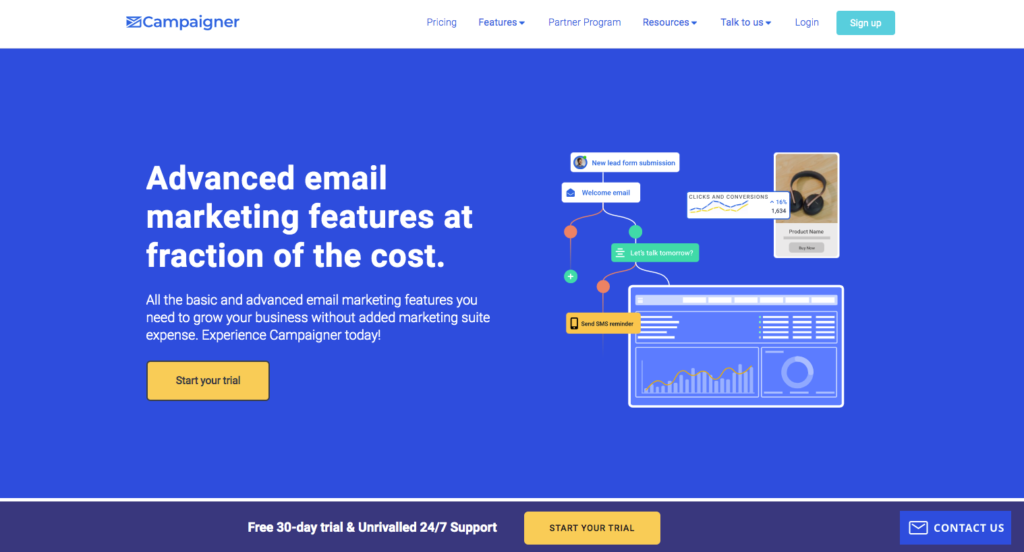
Key Features:
- Email campaign creation and automation
- List management and segmentation
- Personalization and dynamic content
- A/B testing
- Reporting and analytics
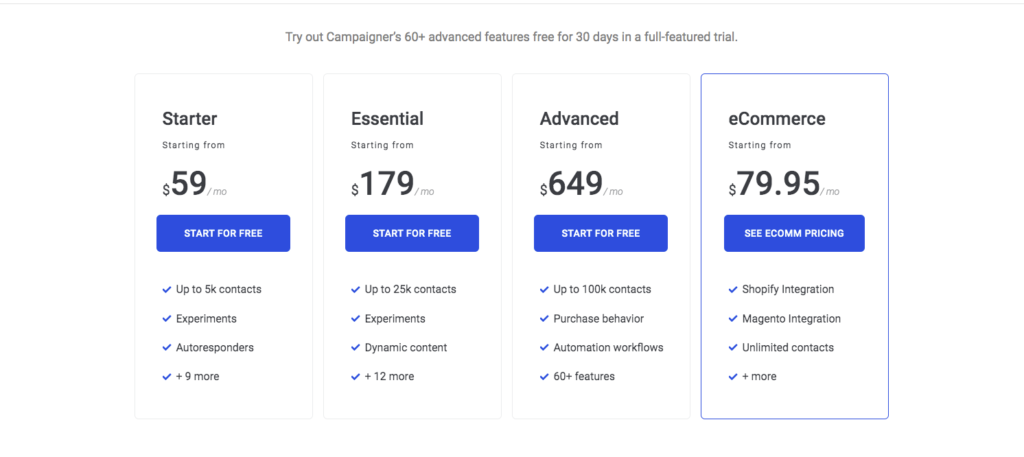
Pricing:
Campaigner offers customized pricing based on the number of subscribers and features required. Paid plans starts at $59 per month for up to 5,000 subscribers and increase based on the number of subscribers and features.
Pros:
- Robust automation features
- Advanced segmentation and personalization options
- A/B testing for optimizing campaign performance
- Strong deliverability rates
Cons:
- Pricing information not readily available on the website
- Some users find the interface less intuitive compared to other platforms
- Template designs could be more modern
Recommendation: Campaigner is recommended for businesses seeking an email marketing platform with advanced automation capabilities, strong segmentation and personalization features, and a focus on deliverability.
When choosing the best email marketing software for your business, it’s essential to consider factors such as user-friendliness, features, pricing, and integration capabilities. Mailchimp’s user-friendly interface and comprehensive features make it a popular choice, while GetResponse offers a wide range of features for businesses seeking an all-in-one platform. SendinBlue’s budget-friendly pricing and automation features make it suitable for small businesses, while ConvertKit caters specifically to content creators. SendPulse provides multi-channel marketing capabilities, going beyond email campaigns.
By carefully evaluating the features and considering the specific needs of the business, small business owners can select the email marketing software that aligns with their goals and budget. It’s advisable to take advantage of free trials, demos, and customer support to make an informed decision that will help drive successful email marketing campaigns.
What are the key benefits of email marketing platforms?
Email marketing platforms offer several key benefits for businesses. Here are some of the primary advantages:

These benefits make email marketing platforms a valuable tool for businesses of all sizes. They enable efficient and targeted communication, help build customer relationships, and drive measurable results.
How to start with email marketing
To start with email marketing, follow these steps:
- Define Your Goals: Determine what you want to achieve with your email marketing efforts. Whether it’s increasing sales, driving website traffic, building customer loyalty, or promoting new products/services, having clear goals will guide your strategy.
- Choose an Email Marketing Platform: Select an email marketing platform that suits your needs and budget. Consider factors like ease of use, available features, scalability, deliverability, and customer support. Refer to the earlier sections for a list of popular email marketing platforms.
- Build Your Subscriber List: Start collecting email addresses from your existing customer base and website visitors. Use various strategies like opt-in forms, lead magnets, and social media promotions to encourage people to subscribe. Ensure compliance with relevant privacy regulations and provide transparency about how you will use their data.
- Segment Your Audience: Divide your subscriber list into segments based on demographics, preferences, purchase history, or engagement levels. Segmentation allows you to send targeted and personalized emails, increasing the chances of engagement and conversion.
- Design Your Email Templates: Create visually appealing and mobile-responsive email templates that align with your brand identity. Use the drag-and-drop editors provided by email marketing platforms or customize pre-designed templates to reflect your style.
- Craft Engaging Email Content: Write compelling subject lines and engaging email content that provides value to your subscribers. Personalize the content, use storytelling techniques, and include strong calls-to-action (CTAs) to drive desired actions. Refer to the earlier sections for tips on creating engaging email content.
- Automate Email Campaigns: Set up automated email campaigns to welcome new subscribers, nurture leads, re-engage inactive customers, or send personalized recommendations. Automation saves time and allows you to deliver timely and relevant content.
- Test and Optimize: Continuously test different elements of your email campaigns, such as subject lines, visuals, CTAs, and sending times. Analyze the results, track key metrics like open rates, click-through rates, and conversions, and make data-driven optimizations to improve your campaigns’ performance.
- Monitor and Analyze Results: Use the analytics and reporting features provided by your email marketing platform to track the success of your campaigns. Monitor metrics like open rates, click-through rates, unsubscribe rates, and ROI to gauge the effectiveness of your email marketing efforts.
- Maintain Compliance and Best Practices: Stay updated on email marketing regulations, such as GDPR and CAN-SPAM, to ensure compliance. Follow best practices like obtaining consent, providing unsubscribe options, personalizing content, and regularly cleaning your subscriber list.
Remember, successful email marketing requires consistency, relevance, and a focus on building relationships with your subscribers. Continuously refine your strategies, experiment with different approaches, and listen to feedback from your audience to optimize your email marketing campaigns over time.
How do I choose the best email marketing provider?
Choosing the best email marketing provider for your business requires careful consideration of several factors. Here are some key points to help you make an informed decision:
- Features and Functionality: Evaluate the features offered by different email marketing providers and consider which ones align with your business needs. Common features include email templates, automation capabilities, segmentation options, A/B testing, reporting/analytics, integrations with other tools, and customer support.
- Ease of Use: Look for an email marketing provider with a user-friendly interface and intuitive tools. Consider the level of technical expertise required to set up and manage email campaigns. A provider with a drag-and-drop editor, pre-built templates, and easy-to-understand analytics can make the process smoother, especially if you don’t have extensive technical knowledge.
- Scalability: Consider the scalability of the email marketing provider. As your business grows, you’ll want a platform that can accommodate a larger number of subscribers and handle increased email volumes without compromising deliverability or performance. Check if the provider offers flexible plans and pricing options that can scale with your business needs.
- Deliverability and Reputation: Email deliverability is crucial for the success of your campaigns. Look for a provider with a good deliverability track record and a strong reputation. Consider factors such as sender authentication, anti-spam compliance, and the provider’s relationships with internet service providers (ISPs).
- Pricing and Budget: Evaluate the pricing plans of different email marketing providers and compare them based on your budget. Consider factors such as subscriber limits, email volume, and additional costs for features like automation or advanced analytics. Remember that while affordability is important, the value and quality of the service should also be considered.
- Support and Resources: Consider the level of customer support offered by the provider. Look for options such as live chat, email support, or phone support. Additionally, check if the provider offers helpful resources like documentation, tutorials, and a knowledge base that can assist you in using the platform effectively.
- Integration Capabilities: If you use other tools or platforms in your marketing stack (e.g., CRM, e-commerce platform, landing page builders), ensure that the email marketing provider integrates smoothly with them. Seamless integration can streamline your workflows and data management.
- Reviews and Reputation: Read reviews and testimonials from existing customers to gain insights into the experiences of other businesses. Pay attention to factors such as customer satisfaction, ease of use, support quality, and deliverability performance.
Consider these factors in the context of your specific business requirements and goals. It’s also a good idea to take advantage of free trials or demo periods offered by email marketing providers to test their features, usability, and overall fit for your business before committing to a long-term plan.
Which email marketing provider offers the best deliverability?
When it comes to email deliverability, several email marketing providers have established a good reputation. While individual results may vary based on factors such as your sending practices, content, and recipient engagement, the following providers are known for their strong deliverability:
- Sendinblue: Sendinblue has a dedicated deliverability team that works to maintain high email deliverability rates. They have implemented various measures to ensure that emails sent through their platform reach the recipient’s inbox.
- ConvertKit: ConvertKit has a good track record for email deliverability. They have proactively implemented measures to maintain high deliverability rates and have built relationships with major email service providers to improve inbox placement.
- Mailchimp: Mailchimp has a strong reputation for email deliverability. They have strict anti-spam policies, provide authentication features like SPF and DKIM, and offer deliverability monitoring tools to help you optimize your campaigns.
- GetResponse: GetResponse employs various deliverability practices, including feedback loops, bounce handling, and compliance with industry standards. They also provide deliverability reports to help you monitor the performance of your email campaigns.
- ActiveCampaign: ActiveCampaign has a good reputation for email deliverability. They actively monitor their email infrastructure and maintain relationships with ISPs to ensure high inbox placement rates for their users.
It’s important to note that email deliverability depends on several factors beyond the email marketing provider, including the quality of your email list, content relevancy, and adherence to best practices. To maximize deliverability, focus on building a healthy subscriber list, sending engaging content, and following email marketing guidelines.
Ultimately, it is recommended to test different providers and monitor your email deliverability using tools like email analytics and deliverability reports to determine which provider performs best for your specific needs.
How to create engaging email content
Creating engaging email content is essential to capture your recipients’ attention and drive them to take action. Here are some tips to help you create engaging email content:
- Know Your Audience: Understand your target audience and tailor your content to their interests, needs, and preferences. Consider their demographics, pain points, and motivations to craft content that resonates with them.
- Compelling Subject Line: The subject line is the first thing recipients see, so make it attention-grabbing and compelling. Use personalized subject lines, urgency, curiosity, or offers to entice recipients to open your emails.
- Clear and Concise Messaging: Keep your email content clear, concise, and to the point. Use short paragraphs, bullet points, and subheadings to make it easy to read and digest. Avoid overwhelming recipients with too much information.
- Personalization: Use personalization techniques to make your emails feel personalized and relevant to each recipient. Include their name in the email, segment your list based on preferences or behaviors, and send targeted content.
- Engaging Visuals: Incorporate visually appealing elements like images, videos, and infographics to make your emails visually appealing. Use visuals that support your message and help convey your brand personality.
- Compelling Call-to-Action (CTA): Every email should have a clear and compelling call-to-action that tells recipients what action to take. Make your CTA stand out with contrasting colors, compelling copy, and a sense of urgency.
- Mobile Optimization: With a significant portion of emails being opened on mobile devices, it’s crucial to optimize your emails for mobile responsiveness. Ensure your email design is mobile-friendly and that your content is easily readable on smaller screens.
- Use Storytelling: Incorporate storytelling techniques to engage your audience emotionally and create a connection. Tell stories that align with your brand, resonate with your audience, and tie into the value your product or service provides.
- A/B Testing: Experiment with different elements of your email campaigns, such as subject lines, visuals, CTAs, and content, through A/B testing. This helps you identify what resonates best with your audience and optimize your future campaigns.
- Provide Value: Always focus on providing value to your subscribers. Whether it’s educational content, exclusive offers, or helpful resources, make sure your emails offer something valuable that keeps recipients engaged and interested.
Remember to monitor and analyze the performance of your email campaigns using email analytics. Pay attention to open rates, click-through rates, and conversions to understand what content is resonating with your audience and make necessary adjustments.
By applying these tips and continuously refining your email content based on feedback and data, you can create engaging emails that drive results and effectively connect with your audience.
What are email marketing best practices?
Email marketing, when done right, can be a powerful tool for businesses to engage with their audience and drive desired outcomes. Here are some best practices to follow when implementing email marketing:
- Build a Quality Email List: Focus on growing an organic and engaged email list. Obtain permission from subscribers to send them emails and avoid purchasing or using third-party lists. Provide clear opt-in opportunities on your website, social media, and other touchpoints to attract interested and relevant subscribers.
- Segment Your Audience: Divide your email list into segments based on factors such as demographics, interests, purchase history, or engagement levels. By targeting specific segments with tailored content, you can increase relevancy and engagement, leading to better results.
- Personalize Your Emails: Use personalization to make your emails feel more individualized and relevant to each subscriber. Address recipients by name, utilize dynamic content to customize email elements, and leverage data to deliver personalized recommendations or offers.
- Craft Compelling Subject Lines: Subject lines have a significant impact on email open rates. Create concise, compelling subject lines that generate curiosity or clearly communicate the value of the email content. A/B testing can help determine which subject lines resonate best with your audience.
- Create Clear and Engaging Email Content: Keep your email content concise, visually appealing, and easy to read. Use a clear and compelling call-to-action (CTA) that directs recipients to the desired action. Incorporate relevant images, videos, or infographics to enhance engagement.
- Optimize for Mobile: Ensure your emails are mobile-friendly and responsive. With the majority of people now accessing emails on mobile devices, it’s crucial to deliver a seamless experience across different screen sizes. Test your emails on various devices and email clients to ensure optimal display.
- Follow Email Deliverability Best Practices: Maintain good email deliverability by following industry best practices. Use reputable email marketing services, authenticate your emails with SPF, DKIM, and DMARC, regularly clean your email list to remove inactive or bounced addresses, and comply with anti-spam regulations.
- Test and Track Performance: Continuously test different elements of your email campaigns, such as subject lines, CTAs, email design, and send times, to identify what resonates best with your audience. Track key metrics like open rates, click-through rates, conversions, and unsubscribe rates to measure the success of your campaigns and make data-driven improvements.
- Provide Value and Relevant Content: Focus on delivering value to your subscribers. Offer educational content, exclusive promotions, useful tips, or relevant industry insights. By consistently providing valuable content, you can build trust, foster engagement, and strengthen your relationship with your audience.
- Maintain a Consistent Email Schedule: Establish a regular and consistent email sending schedule. This helps set expectations with your subscribers and keeps your brand top of mind. However, avoid overwhelming your audience with excessive emails. Find a frequency that strikes a balance between staying in touch and respecting their inbox.
- Monitor and Manage Unsubscribes and Complaints: Respect the preferences of your subscribers by promptly honoring unsubscribe requests. Monitor and manage spam complaints to maintain your sender reputation. Ensure your unsubscribe process is easy to use and clearly visible in your emails.
- Continuously Improve and Optimize: Regularly review your email marketing performance and learn from the data. Analyze what works and what doesn’t, and make data-driven adjustments to improve your future campaigns. Seek feedback from your subscribers and use their input to refine your email marketing strategies.
By implementing these best practices, businesses can maximize the effectiveness of their email marketing campaigns, drive engagement, and achieve their marketing objectives. Remember, every audience is unique, so it’s essential to test, adapt, and tailor your strategies to meet the specific needs and preferences of your subscribers.
Email Marketing FAQs
What is Email Marketing Best Used For?
Email marketing is a versatile and powerful tool that can be used for various purposes. Here are some common use cases where email marketing is highly effective:
- Promoting Products or Services: Email marketing allows you to showcase your products or services to a targeted audience. You can highlight new offerings, announce promotions or discounts, and provide compelling reasons for subscribers to make a purchase.
- Building Customer Relationships: Email marketing enables you to nurture and strengthen relationships with your existing customers. You can send personalized emails to express gratitude, provide exclusive content or offers, and keep customers engaged and informed about your brand.
- Lead Generation and Conversion: Email marketing is an effective tool for generating leads and converting them into customers. By capturing email addresses through opt-in forms and offering valuable content or incentives, you can nurture leads with targeted email campaigns, guiding them through the sales funnel.
- Customer Onboarding and Education: Email campaigns are valuable for welcoming new customers, guiding them through the onboarding process, and providing educational content. You can use emails to deliver tutorials, product guides, tips, and resources that help customers get the most out of your offerings.
- Re-Engaging Inactive Customers: Email marketing allows you to reconnect with customers who have become inactive or dormant. You can send targeted emails with special offers, personalized recommendations, or exclusive content to re-engage them and encourage renewed interaction with your brand.
- Brand Awareness and Engagement: Email marketing is an effective channel for enhancing brand awareness and engaging your audience. You can share compelling stories, news, updates, and industry insights to position your brand as an authority and build a loyal following.
- Event Promotion: Whether it’s a webinar, conference, or local event, email marketing is an excellent tool for promoting and driving registrations. You can send targeted invitations, reminders, and updates to keep your audience informed and encourage attendance.
- Customer Feedback and Surveys: Email campaigns can be used to gather valuable feedback and insights from your customers. By sending surveys or requesting reviews, you can gather feedback on your products, services, and customer experience to make data-driven improvements.
- Cross-Selling and Upselling: Email marketing enables you to leverage your existing customer base to drive additional sales. By analyzing purchase history and preferences, you can send personalized recommendations, related product offers, or upgrade options to encourage cross-selling and upselling.
- Newsletters and Content Distribution: Email newsletters are a popular way to distribute valuable content to your audience. You can share blog articles, industry news, expert insights, and curated content that provides value, establishes thought leadership, and keeps subscribers informed.
Remember, successful email marketing relies on delivering relevant, timely, and valuable content to your subscribers. By aligning your email marketing strategy with your overall business goals, you can effectively leverage email marketing to achieve your desired outcomes.
When is the best time to send emails?
Determining the best time to send emails can vary depending on your audience, industry, and specific circumstances. However, here are some general guidelines to consider:
- Test and Analyze: Conduct A/B testing to evaluate different sending times and measure the performance of your emails. Analyze metrics such as open rates, click-through rates, and conversions to identify patterns and trends.
- Know Your Audience: Understand your target audience’s behavior and preferences. Consider their time zones, work schedules, and habits to determine when they are most likely to be active and engaged with their emails.
- Consider Peak Engagement Times: Typically, sending emails during weekdays, specifically mid-week (Tuesday to Thursday), tends to yield better results. Avoid weekends when people might be less likely to engage with their email.
- Avoid Common Busy Times: Avoid sending emails during peak work hours, early mornings, or late evenings when recipients are likely to be occupied or overwhelmed with other priorities.
- Segment and Personalize: Segment your audience based on their preferences and behaviors. Send emails at times that align with their specific characteristics. For example, if you have international subscribers, consider their local time zones when scheduling emails.
- Industry Research: Research industry-specific email engagement data and best practices. Certain industries may have unique patterns, and it’s beneficial to understand the norms within your sector.
- Consider Mobile Device Usage: With the majority of emails being opened on mobile devices, consider optimizing your send times for mobile users. People often check their emails during commuting hours, lunch breaks, and evening leisure time.
- Continuous Monitoring and Adaptation: Regularly monitor the performance of your email campaigns and be open to adapting your send times based on evolving trends, changes in audience behavior, and feedback from your subscribers.
Remember, these guidelines are general recommendations, and the most effective sending times for your specific audience may require testing and analysis. By closely monitoring the results and adjusting your email sending strategy accordingly, you can optimize the timing of your emails to maximize engagement and conversions.
How do I build my subscriber list?
Building a strong and engaged subscriber list is crucial for successful email marketing. Here are some effective strategies to help you grow your subscriber list:
- Opt-In Forms on Your Website: Place opt-in forms prominently on your website, such as in the header, sidebar, or footer. Offer incentives like exclusive content, discounts, or freebies to encourage visitors to subscribe.
- Content Upgrades and Lead Magnets: Create valuable content upgrades or lead magnets, such as e-books, whitepapers, templates, or guides, and offer them in exchange for email addresses. Make sure the content is relevant to your target audience and provides genuine value.
- Social Media Promotion: Leverage your social media platforms to promote your email newsletter and encourage people to subscribe. Share snippets of your newsletter content, highlight subscriber benefits, and direct followers to your opt-in forms.
- Exit-Intent Pop-ups: Use exit-intent pop-ups on your website to capture the attention of visitors who are about to leave. Offer an incentive or highlight the value of subscribing to encourage them to stay and provide their email address.
- Webinars or Online Events: Host webinars or online events on topics of interest to your target audience. Require registration with an email address to participate, which will help you grow your subscriber list while providing valuable content.
- Co-marketing and Partnerships: Collaborate with complementary businesses or influencers in your industry. Offer to promote their content or products to your audience in exchange for them promoting your email newsletter to their audience, helping you reach new potential subscribers.
- Contests and Giveaways: Run contests or giveaways that require participants to enter their email address to participate. Make sure the prize aligns with your target audience’s interests and provides value to attract relevant subscribers.
- Guest Blogging: Contribute guest articles to popular blogs in your industry. Include a call-to-action in your author bio, inviting readers to subscribe to your email newsletter for more valuable content.
- Referral Program: Implement a referral program where your existing subscribers are incentivized to refer others to join your email list. Offer rewards or exclusive content for successful referrals to encourage word-of-mouth promotion.
- Offline Events and Networking: If you attend trade shows, conferences, or networking events, collect email addresses by having a sign-up sheet or using a tablet to allow interested attendees to subscribe to your email list.
Remember, it’s important to obtain consent and follow email marketing regulations, such as GDPR and CAN-SPAM, when collecting and managing email addresses.
Focus on providing value, creating engaging content, and maintaining a positive relationship with your subscribers to keep them interested and reduce unsubscribes. Regularly communicate with your audience and offer personalized and relevant content to nurture and retain your subscriber base.
Can I do email marketing for free?
Yes, it is possible to do email marketing for free, although the features and capabilities may be limited compared to paid email marketing platforms. Here are a few options for free email marketing:
- Mailchimp Free Plan: Mailchimp offers a free plan that allows you to send emails to up to 2,000 subscribers and send a maximum of 10,000 emails per month. While the free plan has some limitations, it still provides basic email marketing functionality.
- Sendinblue Free Plan: Sendinblue offers a free plan that allows you to send up to 300 emails per day to an unlimited number of subscribers. The free plan includes email design features, basic automation, and contact management.
- MailerLite Free Plan: MailerLite offers a free plan that allows you to have up to 1,000 subscribers and send 12,000 emails per month. The free plan includes email templates, automation, and basic reporting.
- Moosend Free Plan: Moosend offers a free plan that allows you to have up to 1,000 subscribers and send unlimited emails. The free plan includes basic email templates, automation, and reporting.
While these free plans can be a good starting point for small businesses or those on a tight budget, it’s important to consider that they often come with limitations such as restricted features, branding in emails, and subscriber count restrictions. As your business grows and your email marketing needs expand, you may need to consider upgrading to a paid plan to access advanced features, higher email sending limits, and better support.
Additionally, keep in mind that even with a free plan, you will still need to invest time and effort in creating engaging email content, building your subscriber list, and adhering to email marketing best practices to achieve successful results.
Summary
Overall, email marketing is a valuable tool for small businesses, offering numerous benefits and opportunities to connect with customers, drive conversions, and build brand loyalty.
By following best practices, leveraging the right platforms, and delivering compelling content, you can unlock the full potential of email marketing and achieve the marketing goals you have set for your business.